#Control Panel PCB Card
Explore tagged Tumblr posts
Text
Liebherr PCB Card 925086914 0002555 0601004 | High-Quality Control PCB Board | Ram Automations
Enhance your machinery’s performance with the Liebherr PCB Card 925086914 0002555 0601004, available now at Ram Automations. This high-quality Printed Circuit Board (PCB) offers exceptional reliability, precision engineering, and durability for a wide range of industrial and marine applications.
Designed for maximum performance and efficiency, this Liebherr PCB Card ensures seamless integration with complex control systems, making it ideal for critical automation environments and high-demand applications.
🛒 Buy Now from Ram Automations 👉 https://ramautomations.com/products/pcb-card-925086914-0002555-0601004-liebherr-new
🌐 Explore 1000+ Genuine Automation Components 👉 https://ramautomations.com
🧩 Product Specifications
• 🔹 Brand: Liebherr • 🔹 Model: 925086914 / 0002555 / 0601004 • 🔹 Type: PCB Card • 🔹 Category: PCB Card / Industrial Electronics / Automation PCB • 🔹 Application: Industrial Automation, Marine Systems, Control Panels, Process Systems
✅ Key Features
✔️ Precision-engineered PCB for reliable performance ✔️ Seamless integration with industrial systems ✔️ High-quality materials and craftsmanship ✔️ Essential for complex machinery and automation units ✔️ Ideal for industrial, marine, and manufacturing environments
💡 Typical Applications
• Marine Electronic Control Systems • Industrial Automation Panels • SCADA and HMI System Boards • Heavy Equipment Automation • Process Automation Systems • Robotics Control Panels • Industrial Machinery Systems
🌟 Why Choose Ram Automations?
✅ 100% Genuine Products Only ✅ Best Prices with Worldwide Delivery ✅ Trusted Industrial Automation Supplier ✅ Large Inventory of Hard-to-Find Components
🛍️ Visit Us: https://ramautomations.com
In This Video You Will Discover:
🔎 Close-up View of Liebherr PCB Card 🔧 How It Integrates with Complex Systems 💡 Importance of High-Quality PCBs in Industrial Automation 🌐 Why Ram Automations is the Go-To Source for Industrial Parts
📣 Get Involved!
🔔 Subscribe for Automation & Electronics Updates 👍 Like to Show Support for Quality Electronics 💬 Comment Your Queries — We’re Happy to Help! 🛒 Visit our Online Store: https://ramautomations.com
#Liebherr PCB Card#PCB Card for Automation#Industrial PCB Card#Automation PCB Card#Marine Control PCB#Automation System Board#Ram Automations#Control Panel PCB Card#Process Control PCB#Marine Automation Electronics#Industrial Electronic PCB#Automation Equipment PCB Card#Marine Systems PCB Card#Factory Automation Parts#Robotics Control Panel Card#Data Transmission PCB Card#PLC Control PCB Card#High Quality PCB Card#SCADA System PCB Card#Electronic Connectivity PCB Board
1 note
·
View note
Text

The WHX WHX-D E339171 PCB Card 747826740-3 is a compact and reliable circuit board designed for industrial automation systems. It ensures smooth and efficient signal transmission with high-quality components and precise layout. This PCB card is ideal for control panels, embedded systems, and custom automation solutions. Its sturdy build and clean soldering make it suitable for long-term use in demanding environments. Easy to install and integrate, the WHX-D E339171 helps improve performance and minimize downtime. Choose this PCB card from Auto2mation for trusted quality and dependable automation control in your industrial operations.
#industrial automation#industrial equipment#industrial spare parts#industrial#automation#industrial and marine automation#industrial parts supplier#industrial innovation#automation solutions#Marine Automation#marine equipment#marine spare parts#auto2mation#Whx Whx-d#Pcb Card
0 notes
Text

Terasaki PCB Card
Terasaki PCB Cards – Reliable Automation Solutions by JayTech Engineering
JayTech Engineering provides premium Terasaki PCB cards designed for industrial automation, ensuring efficient power distribution and system reliability. These high-quality PCBs are built to meet strict industry standards, making them ideal for control panels, automation systems, and power management applications. With advanced technology and durable construction, they offer long-lasting performance in demanding environments.
Our Terasaki PCB cards enhance system safety and operational efficiency, reducing downtime and ensuring seamless integration. Whether for new installations or maintenance, these PCBs provide exceptional functionality and compatibility with various automation setups. Businesses can rely on our products for stable and efficient operations.
Explore our wide range of Terasaki PCB cards at JayTech Engineering. For inquiries, feel free to contact us at +91 7016007424, and our team will assist you in finding the right solution for your automation needs.
0 notes
Text
I'm building another experimental Eurorack module (or maybe two), though it's not a terribly exciting design. See, I found an unbuilt kit for a Bluetooth/μSD/USB speaker: the little speakers themselves, an acrylic case that slots together, an unbuilt PCB for lighting effects, and a module with a remote control that actually does the playing. The basic idea of the Eurorack module is to mount that last on a panel with a couple of output jacks, and play sample or loops off flash cards or USB memory, or quickly output audio from my phone.
(I'm also considering building a Eurorack module from the lighting PCB, if a) I can figure out what it's supposed to do and b) what it does is either useful or entertaining in the new context. The circuit has a microphone, a transistor amplifier, and a 4017 decoded counter chip, all to drive 10 LEDs. I may build it as designed to see what it actually looks like before figuring out whether I want to replace the microphone with a Eurorack-level audio input.)
Anyway, the main module build is pretty straightforward. Electronically it'll be just power handling and a couple of differential amplifiers to convert from the module's speaker drivers to Eurorack levels. Mechanically I just need to cut out a panel and a rectangle from the center, drill a couple of holes, and mount everything up. I started in on some aluminum sheet with a nibbler, but that's a slow and loud process, and it got too late to keep going. (I'm also gonna grab a glove before I start again.)
0 notes
Text
A Comprehensive Guide to Circuit Card Assembly
Introduction
Circuit Card Assembly (CCA) is a critical process in the electronics manufacturing industry, involving the assembly of electronic components onto a printed circuit board (PCB). This process transforms a bare PCB into a fully functional electronic assembly, enabling the operation of various devices across numerous applications.

Key Components of CCA
Printed Circuit Board (PCB):
The foundation of the assembly, a PCB consists of a non-conductive substrate with conductive pathways etched onto it, connecting different components.
Soldering Techniques:
Different methods are employed to attach components to the PCB:
Hand Soldering: Used for small-scale or repair work.
Wave Soldering: Suitable for through-hole components; the board passes over a wave of molten solder.
Surface Mount Technology (SMT): Allows for the mounting of components directly onto the surface of the PCB, facilitating high-density assemblies.
The CCA Process
1. Design and Layout:
The assembly begins with the design of the PCB using Computer-Aided Design (CAD) software. This step involves laying out the components and their interconnections.
2. Component Placement:
Once the PCB is fabricated, components are placed on the board. Automated pick-and-place machines are commonly used to ensure precision and efficiency.
3. Soldering:
After placement, components are soldered to the PCB using one of the aforementioned techniques. Proper soldering is essential to create reliable electrical connections.
4. Inspection:
The assembled boards undergo inspection to check for defects, misalignments, or soldering issues. Techniques such as automated optical inspection (AOI) are often used.
5. Testing:
Functional testing is performed to verify that the assembly meets design specifications. This may include in-circuit testing, where each component's functionality is checked, and final functional tests to assess overall performance.
Quality Assurance
Quality assurance is paramount in CCA, involving rigorous testing and inspection processes to ensure that assembled boards meet industry standards. Common practices include:
ISO Certification: Many manufacturers adhere to ISO standards to ensure quality management.
Environmental Testing: Assemblies may undergo thermal cycling, humidity, and vibration tests to simulate real-world conditions.
Reliability Testing: Long-term tests assess the durability and performance of the assembly over time.
Applications of Circuit Card Assembly
CCAs are used in a wide range of industries, including:
Consumer Electronics: Smartphones, tablets, and home appliances.
Industrial Equipment: Robotics, automation systems, and control panels.
Medical Devices: Diagnostic equipment, monitoring devices, and surgical tools.
Telecommunications: Network devices, routers, and communication systems.
Automotive: Control units, infotainment systems, and safety features.
Conclusion
Circuit Card Assembly is a fundamental process in electronics manufacturing, bridging the gap between design and functionality. By transforming raw PCBs into operational assemblies, CCA plays a crucial role in the performance and reliability of electronic devices. As technology advances, innovations in assembly techniques and quality assurance continue to enhance the efficiency and capabilities of CCAs across diverse applications.
1 note
·
View note
Text
We are providing industrial electronics repairing services like vfd drives touch panels pcb boards power supplies cpu flowmeter ups Ac chiller cards Forklift battery chargers Forklift main controllers Elevator drives Temperature controller we do repair and provide new Any inquiry please contact us 91307384 [email protected]
1 note
·
View note
Text
How to Select Professional LED Strip Lights Wholesale

The Ultimate Guide to High-Quality LED Strip Lights
When it comes to DIY LED lights, and especially buying high-quality LED strip lights for a professional application, the last thing you want to do is to simply buy the cheapest product you can find and roll the dice. When it comes to commercial and industrial environments, a reliable LED Strip light means long life, continuous lighting, and energy saving capabilities. In 2023, the market for LED strip lights has exploded as they are being widely utilized in both architectural lighting and advertisement alike dues to just how flexible of an application that you can use the tiny LEDs. In this article, we will guide you on how you can go about selecting the best Professional LED Strip Lights Wholesale.
Assess Light Quality and Efficiency
2) Lumens: Lumen are a measurement of the total amount of visible light produced by a light source. If you intend to use the LED strip lights for professional purposes, we recommend that you go with strips that provide at least 1000 lumens per meter as minimal illumination is sufficient with this kind of level for most applications.
Evaluate the Watts per Meter: It is very important to have energy efficient panels, especially with big set-ups. For context, LED strips generally use between 5 to 15 watts per meter, which means a great amount of light can be output for the power consumed. Less wattage with more lumens = more efficient.
Determine Color Accuracy
Color Rendering Index (CRI): A higher CRI is crucial when the accuracy of color representation matters. Above 80: A high CRI (over 80) should be good for nearly all professional applications and anything higher than this (90+) will be suitable enough to cover more subtle color needs, like photography or retail work.Where can you find the good options on these?
Color Temperature: Room mood and functionality are affected by the color temperature. We suggest warm whites (which range from 2700K to 3000K) that work best in areas where cozier, more comfortable lighting is needed and cool whites (5000K–6500K) for areas which need task lighting or have specific requirements when it comes to light focus.
Increase Durability for flexibility
IP Rating: The IP (Ingress Protection) rating signifies the degree of resistance to solids and liquids. If it is to stay on a moisture-free environment, then you could easily make do with IP65-rated strips. IP67 or IP68 is mandatory for outdoor or harsh conditions to Improve the life-cycle of the system.
Types of PCB quality in the Construction of Flexible LED Strip Lights: The quality of the printed circuit board (PCB) can affect the service life and heat dissipation of a flexible led strip light. Choose strips with wide and thick PCBs because they can dissipate heat more effectively, which in turn prolong the life of the LEDs.
Warranty And Manufacturer Support
Longer Warranty: A warranty is the manufacturers insurance card, the longer it's good for points towards the manufacturer having built a product they believe in. Go for minimum 3-year warranty which is a standard period for best led strip lights.
Manufacturers Support - Having reliable customer support is important, particularly if you are making a wholesale purchase. Comprehensive support of the type that can only be provided by the manufacturer is important; this includes technical assistance with installation and troubleshooting.
Dive Into Dimming and Control Solution mediary Blueprint
Dimming: A must have for professional use. Dimmable - This a major game changer as it is with systems, dimmable LED Strips can add an extra functionality and ambiance level to space.
Control Systems: The more advanced your LED strip setup, the more likely it is that you will require integration with control systems for automation and precision control. Confirm if it is compatible with your existing systems orcontrollers are available from the manufacturer
Through a careful consideration of these factors, buyers will be able to buy professional grade LED strip lights that best suits the needs of their particular projects. Choosing the best product from a trusted wholesale provider for aesthetic improvement, functional lighting, or advertising is the ideal way not only for your light solution to be successful but also cost-effective and long lasting.
0 notes
Text
ASRock X670E Steel Legend Wi-Fi Update

Well-connected ASRock X670E Steel Legend Wi-Fi update
ASRock’s X670E Steel Legend Wi-Fi is our next (and maybe last) AMD X670 evaluation on our current platform. We tested all Intel and AMD Steel Legend boards, ending with the X670E. The black, silver, and grey design has four M.2 sockets, four SATA ports, PCIe 5.0 (slot and socket), two NICs, and integrated Wi-Fi 6E. Finally, high-quality audio is provided.
As this platform progressed, ASRock offered five X670 SKUs. The top-of-the-line Taichi and Taichi Carrara, the mid-range Steel Legend, and the economical PG Lighting and Pro from X670 are available. For a smaller MicroATX or MiniITX form factor, use the B650 chipset or A620 boards. ASRock AM5-based motherboards include several features.
Most tests showed the X670E Steel Legend was average to above average. We saw its fastest performance in Procyon Office and gaming testing. Long-running multi-threaded functions are no problem for VRMs. Performance is fine out of the box.
Below, we’ll examine the board’s features to determine its place on our Best Motherboards list. Before we discuss testing and boards, we’ll list ASRock’s website specs.
Specifications: ASRock X670E Steel Legend Wi-Fi
Inside the ASRock X670E Steel Legend Wi-Fi Box
Inside the package, on a cardboard barrier on top of the motherboard, are some accessories to get you started without shopping. The user manual, two SATA cables, four M.2 screws/standoffs, and Wi-Fi antenna are included. For heavier video cards, ASRock supplies a motherboard graphics card holder.
Design of the ASRock X670E Steel Legend Wi-Fi
ASRock calls the Steel Legend a “philosophical state of rock-solid durability and irresistible aesthetics.” Black 8-layer PCBs with huge silver heatsinks and stencilled black-and-gray (nearly camouflage) design components target mainstream enthusiasts. The chipset and left VRM bank have Steel Legend branding, but it doesn’t light up like other SKUs.
Two RGB LED strips are on the X670E Steel Legend. One illuminates the Steel Legend branding on the chipset heatsink on the bottom of the board, while the other dwells under the SATA ports on the right edge. Bright LEDs and vivid colours create a light display inside your chassis. We appreciate the neutral aesthetic, which matches most build themes, but the board won’t win any awards.
Top half: The left VRM heatsink has a lot of mass and surface area to keep MOSFETs underneath running within spec. ASRock and Steel Legend branding and chipset mention are on top. Processor power comes from two 8-pin EPS connectors above the heatsinks (one required).
We encounter the first of six four-pin fan headers underneath the left VRM heatsink before moving right. The placement may seem odd, but it’s ideal for chassis rear fans. PWM and DC are supported by all fans. The CPU FAN1 can output 1A/12W, while the rest can handle 2A/24W. There’s enough power for fans or a custom water loop with fans and a pump.
After the socket, we find four reinforced DRAM slots with a top lock. Up to 192 GB of DDR5–7600 memory is supported. Our DDR5–5600 and DDR5–6000 kits worked OK, however our Temagroup DDR5–7200 kit didn’t, even though a faster (7600) kit with more capacity is mentioned. You’ll be fine with memory QVL kits.
Two more 4-pin fan headers are above the memory slots. Next, we see the first two 3-pin ARGB headers (the other and one RGB header are along). ASRock Polychrome Sync controls these devices.
The 4-LED Post Status Checker appears as we go down the right edge. The POST procedure illuminates the CPU, DRAM, VGA, and Boot LEDs. The LED stays lit if there’s a problem in one of those regions, giving people a basic sense. We then encounter the board’s 24-pin ATX connector, a 19-pin front panel USB 3.2 Gen 1 (5 Gbps) connection, and a Type-C connector.
X670E Steel Legend VRMs have 19 phases, 16 of which are Vcore. From the 8-pin EPS connectors, power goes to the Renesas RAA229628 20-phase PWM controller and the 16x 60A Intersil ISL99360 SPS MOSFETs. As with other boards with the similar setup, the 960A wasn’t the most powerful, but it handled our flagship Ryzen 9 7950X chip without issue.
On the lower left, the audio component shines. Three yellow audio capacitors and the Realtek ALC1220 codec are visible. No Faraday cages or sophisticated DACs/Amps, but the audio solution is fine for most people.
Midboard has three PCIe slots (two full-length and one x1) and four M.2 connectors. Top PCIe slots connect through the CPU to PCIe 5.0 x16. Through the chipset, the bottom full-length socket supports PCIe 3.0 x4. If you like multi-GPU systems, these two slots support AMD Crossfire. The tiny open-ended x1 slot uses chipset lanes and supports PCIe 3.0 x1. Understand your hardware needs and if PCIe 3.0 speeds limit them with these slots.
Four M.2 sockets surround the PCIe slots. Top socket M2_1 is your processor-connected PCIe 5.0 x4 (128 Gbps) socket. The rest connect through the chipset and run at PCIe 4.0 x4 (64 Gbps) with 80mm module support per socket. The right edge has four SATA ports. All SATA and M.2 ports support RAID0/1/10. Storage is abundant, especially M.2.
Many headers are revealed on the board’s bottom. Additional USB connections, RGB headers, and power/reset buttons are standard. A complete left-to-right list follows.
Audio front panel
RGB 4-pin header
3-pin ARGB header
5-pin Thunderbolt AIC connector
(2) System fan headers
Clear CMOS jumper
(2) 2.0 USB headers
Fan system header
Talker heading
Panel header
Like most high-end models, the X670 Steel Legend’s motherboard has a back IO plate. It has the same black, white, and grey background and black labels as similar boards. However, the back IO has 12 USB slots. Plenty of ports include a USB 3.2 Gen 2×2 (20 Gbps) Type-C port, a Type-A port, six Gen 1 (5 Gbps) connections, and four USB 2.0 (480 Mbps) ports. HDMI and DisplayPort ports are for video, whereas 2.5 GbE and 1 GbE are for networking. Also present are Wi-Fi 6E antenna connectors. Last, the audio stack has two analogue and SPDIF ports.
0 notes
Text
What is ATOMSTACK A5 M50 Pro?
We will review and test the engraving and cutting performance of the ATOMSTACK A5 M50 Pro laser engraver. This engraver is basically the same as the ATOMSTACK A10 pro and ATOMSTACK X7 Pro, but it has a more affordable 5W M50 laser module. We'll test it with our standardized test range and a few extras. This will help you decide if this machine is best for you.
The ATOMSTACK A5 M50 Pro is mechanically identical to the A10 Pro and X7 Pro. But it comes with a less powerful - 5W M50 laser module.
The ATOM STACK A5 M50 Pro should be a very solid laser engraver because it has improved mechanics and added an offline touchscreen controller compared to the previous model - the A5 Pro.
We'll put it through a series of tests to show what this machine is capable of.
The A5 M50 Pro has a rectangular engraving area of 410*400mm and is equipped with a very high quality control panel with display and quality buttons. It also has an offline controller, so the laser can only be operated via its touchscreen. No computer required.
Assembly of the machine is simple, it takes less than half an hour to assemble it thanks to a good manual.
The ATOMSTACK A5 M50 Pro is equipped with a 5-watt M50 laser module.
The machine has a 32-bit controller board with a touchscreen offline controller. I also recommend using OD6+ protection for more quality protection google. You only have one pair of eyes. protect them! These lasers work in the visible spectrum, and even reflections can be very harmful to your eyes!
Save your eyes! The included security google is not the best. Do yourself a favor and get a premium OD6+ safe Google Glass for better protection for your eyes!
The focusing process is the same as the ATOMSTACK A5 Pro we tested earlier. For the best cut, the head needs to be 3mm above the engraved surface. Focusing is done by placing the acrylic plate/spacer under the laser head and lowering the laser head onto the spacer. The spacer is 3mm thick and the head remains 3mm above the surface after tightening the z-axis screw.
The machine has a cool offline controller that allows us to use the machine without a computer. It is very handy for field jobs and projects that require a lot of the same cutting work. You set up your design in Lightburn or LaserGRBL as usual, but then instead of starting to engrave, you export it as gcode to the included SD card using the included SD card reader, which you can then select using touchreeen file, fine-tune parameters and continue sculpting your designs without using a computer.
It has a solid metal mushroom-style emergency knob that comes in handy when you need to shut down the machine in a hurry.
This is probably one of the best features I hope all lasers have someday. Limit switches allow you to automatically home the machine so that it always starts from the same position. This way, if you stop engraving or add another layer of work, or if the machine crashes mid-work, you can be sure that the machine will start working in the exact same spot you want. They decided to use cheap tactile switches instead of proper limit switches, but they worked fine.
The machine can be connected via USB or WiFi. You can also control it using a smartphone app on Android or iOS.
Engraving: Wood, Bamboo, Cardboard, Plastic, Leather, PCB Board, Alumina, Non-reflective, Electroplated and Painted Surface Metal, 304 Mirror Stainless Steel, Glass, Ceramic, Cotton, Slate
The ATOMSTACK A5 M50 Pro is also a reasonably capable cutter.
Cutting: cardboard, non-woven fabric, wood board, acrylic, some thin plastic sheets, sponge, etc.
To prevent your machine from rusting quickly, don't use plastics like PVC and vinyl, as they release hydrogen chloride gas when cutting, which is toxic and very corrosive.
Software and Supported Formats You can use the ATOMSTACK A5 M50 Pro laser engraver with the free LaserGRBL software, which works fine, but is a bit clunky to use. It's great for some testing, but I went with Lightburn, which is more powerful and very intuitive to use. While it's not free, the license costs $60. However, the software offers a 1-month full-featured free trial, which will help you decide if it's worth it.
With LaserGRBL you can import vector files (NC, BMP, JPG, PNG, DXF…) and bitmap image files (bmp, jpg, png and gif),
Lightburn supports more formats: AI, SVG, DXF, PDF, HPGL, PLT, and RD for vector formats and PNG, JPEG, BMP, TIFF, TGA, and GIF for image formats.
We have done more or less standardized testing on all laser engravers and cutters. This way, it's easy to compare results between machines. Here you can see a video showing how the test is done, and below you will find detailed images of the test results along with instructions.
Our standard engraving patterns are designed to demonstrate engraving capabilities at different settings so you can see the effectiveness of the laser beam. Let's look at the results in more detail in the following sections.
The power level test pattern shows how the machine can engrave at different power levels at different speeds.
Power varies from 10% to 100% in 10% increments at speeds of 600, 1200, 1800 and 2400 mm/min. We omitted the low speed/high power shape because the beam burns too much at low speed. This leaves a large burnt blob that provides no practical information.
The interval scale test is used to show whether the laser focus shape is square or rectangular. The scan interval was gradually increased from 0.1 mm to 0.5 mm.
In this test, the beam shape of the ATOMSTACK A10 Pro looked very square, and the vertical and horizontal sculpting looked very balanced.
We'll be able to estimate the exact spot shape later when we test the engraving on anodized aluminum.
This is a test of engraving a small 20mm size photo while changing the maximum laser power. Engraving of photos is slow because the laser head has to scan line by line like an inkjet printer. If you want to engrave a very large photo, be prepared to wait a few hours 🙂
As we can see below, the ATOMSTACK A5 M50 Pro does a very good job of photo sculpting.
Engraving of vector images is much faster because the laser head follows the lines directly. Although with this technique you cannot make grayscale images.
Our test included this cute tit bird photo in the upper right corner of the test piece. It only took a few minutes to carve the bird. In the software it is possible to set the shape to be filled with a pattern fill, in this one, the shape is swept to fill in 0.1mm steps. For large engravings, you can increase the step to 1mm or more to speed up the engraving. This way it will make a raster or grid on the black areas. But at other times there is more discussion on this.
Next, we tested the ATOMSTACK A5 M50 Pro on a piece of black anodized aluminum scrap.
Below are engraved test patterns to evaluate focus size in both directions and the effect of viewing speed. Next, we will further examine the various parts of the test mode.
The most important part is the interval scale. By scanning vertically and horizontally with different interval steps, we can approximate the size of the laser spot. From the results we can see that the laser spot of the ATOM STACK A5 M50 Pro is more or less rectangular because the pattern looks the same when scanned in the horizontal (X-axis) and vertical (Y-axis) directions.
The text engraving is done at 600mm/sec, which is pretty fast for such a small movement, so some wobble of the laser head can be seen in the corners. This can easily be avoided by lowering the acceleration and speed in the settings.
2 notes
·
View notes
Text
What are the Main Components and Parts for an LED Display
LED Display Parts
The various parts that make up screens all work together to deliver different contents to the viewer. They vary in a variety of sizes and shapes, but they all share the same fundamental parts. Individual LED panels make up an LED screen, whether it is indoor or outdoor. A cabinet, a power supply, a sending and receiving card, and an LED module are all components of an LED panel. Diodes, driving ICs, and a PCB board are all included in each module.
However, the LED display structure does not end there, and we will explore it in more detail further.
LED Display Components
Metal Frame
The outer frame of an LED screen typically uses die-casting aluminum alloy or iron metal. The size of the screen and the frame’s bearing capacity are taken into consideration while choosing outdoor screen frames. The exterior frame can be embellished with aluminum.
LED Module
Whether it be an indoor or outdoor LED display, LED modules make it up. LED modules come with drive ICs, PCB boards, LED lights, and module frames. The module also includes a mask.
Display Cabinet
The display panel serves as the screen’s main structure. It is made up of apower and signal lines plus modules. The indoor and outdoor screens’ LED display is consist of many cabinets.
Display Controller
The display controller consists of a computer, a transmitting card, and a receiving card. The receiving card should be fitted in the cabinet, and the sending card inside the computer. Typically, a receiving card is needed for a cabinet. The controller’s job is to smooth out the input RGB digital visual communication signals while also modifying the grey scale and rearranging them to produce all the control signal kinks.
Switch Power Supply
The power supply transforms 220V or 110V AC into a variety of DC power to support all sorts of circuits inside the LED display.
Cables
Flat cables are used to carry the data from the LED display as well as other control signals produced by the main controller to the screen.
Scanning Control Board
Its duties include producing different scan signals and duty cycle grey control signals, as well as buffering data.
Video Processor
The LED video processor is a high-performance image processing and control device launched for full-colour LED displays. It can receive and process many different video graphic signals simultaneously and display them on the full-color LED.
Mounting Accessories
LED displays also include various mounting brackets and other installation accessories for seamless integration of the screen into a space.
0 notes
Text
I'm just surprised the worm survived at all. I know most annelids have tastebuds all over, but I can't imagine one of them having a yen for the sweet, sweet taste of Gin-U-wine Japanese Transistors...
My own experience is kind of analogous. I have an uncle who, before a chronic injury, weed and the bottle turned him into an invalid, collected old beige tower PCs from former colleagues of his. His basement had a wall of unplugged and stacked ATX cases from the halcyon days of Windows 98. Realizing his hoarding was getting out of hand, he asked me to take a look at a few of them and to figure out which were resellable - either as-is or in parts. As you can imagine, a Pentium III from 1999 wasn't worth much in 2003. I didn't have the heart to tell him he was hanging onto e-waste (he had little to no personal projects and very little drive), so... I sort of gave it my best shot.
A few check-ups in, I bring down and open an old Cooler Master case straight out of the "I'm beige as fuck, but I'm fucking X-TREME, my dudes!" school of design. I unseat the baby GPU from the AGP slot (yes, I'm that old), remove the sound and network cards, unplug the IDE ports and the CPU fan ports, effectively free the motherboard from the case, and lift it out to take a closer look.
The case's opposite panel was a study in fungal development. The underside of the PCB is discolored to shades I've never seen in even the most "Designer" of boards, and the mold colony is almost looking like a timid shot at impasto, in modern art. For context, impasto is what you get when you add paint to a canvas thick enough to create tactile ridges, or literal buildups of paint. Imagine that, but with some sort of organism that probably thrived in the darkest recesses of the Charles-Lemoyne Hospital's old call center, as of 2003. I've briefly worked there as a teen and, well - it was a dark and damp pit with AC that wasn't worth crap and doors that could lock you in if you weren't careful.
Past that, I've also got what looks like an incongruous blob of rubber shielding on the board's chipset. Even back then, I hadn't seen that many boards with blobbed-up chips and most that were were red flags. Most USB controllers are expected to be able to handle their own voltage and dissipating heat, and they're just not a part of common boards that you shield at all. The MOSFETs matter more in the grand scheme of things if you're talking about heat dissipation and cursory amounts of EMF shielding, so I first thought the hospital had gone for El Cheapo parts after some sort of deal with IBM for the call centre fell through. I pull out my phone and start looking for lookalikes.
A few minutes later, I find the exact same board, screenshotted by the manufacturer. There's no blob on the chipset.
I go back to the board. I lift it up, and notice that the blob is kind of brownish and vaguely transparent - and dread starts to mount.
I turn to my uncle. "Hey Joe, that was one of your personal rigs, right?"
He nods. "Yeah, why?
- Did you leave the case open for a while?"
He looks confused. "Maybe, the fans weren't working well and I needed to wait a few days for the paycheck to clear, so..."
Joe's a smoker. As in, an unrepentant chain-smoker who hops over to the Mohawk reservation for illegally-sourced carts of coffin nails, to skip on Federal and Provincial taxes.
I'm looking at a nicotine buildup on the chipset. No wonder his ports were fried, it's no surprise he had to go back to PS/2 keyboards and pointers!
Disgusted and concerned, I pull out a small plastic spudger from my kit - barely more than a toothpick - and I try picking away at it, thinking that giving that poor controller a decent shot at heat dissipation after six years of suffocation will at least confirm my theory. By my standards, this is a dead board. By his, he won't want to hear it.
He sees me working. "Hey, don't do that! I've tried removing it and the board just doesn't run unless there's something on there!"
Dread turns to disgust. The board probably had a litany of controller-related issues, and Joe had accidentally discovered that the more he smoked next to the build's open case, the more reliable his USB ports were. That means the gunk was probably isolating a flaw in the board, cutting off a short-circuit of some kind, until the buildup was too thick for any sort of accidental benefit to be maintained.
The final whammy comes when he tells me, completely straight-faced, that this shielding blob is made of an old bit of gum he stuck on there, and of the last several years' worth of nicotine buildup.
By this point, I'm pushing myself away from the table and wishing I had a flamethrower to take to his build and his Wall of Computing Horrors.
i miss when everyone had a giant, ancient family computer that required family know-how to operate. like you’d go to a friends house and you guys would try to play club penguin or whatever and before you turned it on your friend would be like “oh, before you start up, unplug the mouse four times and kiss the top of the monitor, or the screen will only display in black and white” and you’d just say “ok” and try to pretend their computer wasn’t some kind of evil death machine that smelled like smoke when you ran too many programs
43K notes
·
View notes
Text
Realtek rtl8723be 802.11 bgn driver

#Realtek rtl8723be 802.11 bgn driver install#
#Realtek rtl8723be 802.11 bgn driver drivers#
#Realtek rtl8723be 802.11 bgn driver update#
#Realtek rtl8723be 802.11 bgn driver driver#
#Realtek rtl8723be 802.11 bgn driver install#
However, in order to use all available features of this hardware, you must install the appropriate drivers.Įnabling the wireless card allows systems to read chipset information and manufacturer name, as well as connect to a network without using an Ethernet cable.
#Realtek rtl8723be 802.11 bgn driver driver#
Windows OSes usually apply a generic driver that allows systems to recognize the wireless component. Choose to select the location of the new driver manually and browse to the folder where you downloaded the driver About Wireless LAN Driver:
#Realtek rtl8723be 802.11 bgn driver update#
Right click on the hardware device you wish to update and choose Update Driver Softwareģ. Go to Device Manager (right click on My Computer, choose Manage and then find Device Manager in the left panel)Ģ. In order to manually update your driver, follow the steps below (the next steps):ġ. The package provides the installation files for Realtek RTL8723BE 802.11 bgn Wi-Fi Adapter Wireless Driver version 20.2015. The name of the driver type in the system is: Net, and the drive type GUID is. This method is more effective than any others, and 100% correct.There are many other information items that you can use to find the driver version information and the required driver files. According to these two ID values, the matching driver information can be accurately found. These two ID values are unique and will not be duplicated with other hardware.
#Realtek rtl8723be 802.11 bgn driver drivers#
Realtek RTL8723BE 802.11 bgn Wi-Fi Adapter driver installation informationThe following is driver installation information, which is very useful to help you find or install drivers for Realtek RTL8723BE 802.11 bgn Wi-Fi Adapter.For example: Hardware ID information item, which contains the hardware manufacturer ID and hardware ID. Even if there is a wall, it can receive most of the signal from the router, As long as you install the corresponding driver and make it work normally, it will allow you to browse information on the Internet comfortably. The encryption function will be enabled only when you set it in the control interface of the driver, It is made of a multi-layer PCB board, which can shield most of the external electronic interference, and its stability is very high. However, this function is not enabled by default. Realtek manufacturers also take this into consideration, so they add encryption function to Realtek RTL8723BE 802.11 bgn Wi-Fi Adapter, which can encrypt data before transmitting to external devices. Using these protocols, it can be connected to various new or old router devices, Nowadays, more and more people are shopping online. Realtek RTL8723BE 802.11 bgn Wi-Fi Adapter also supports these standard protocols. The router or wireless network card will not have any impact on it, The most commonly used wireless data exchange protocols are 802.11b and 802.11a. Realtek RTL8723BE 802.11 bgn Wi-Fi Adapter has a very strong anti-interference ability, even if there are several wireless devices with the same frequency nearby. One of the network cards: Realtek RTL8723BE 802.11 bgn Wi-Fi Adapter, has been recognized by many consumers, For those who like to play online games, it is recommended to choose this network card, because it will not cause your data to be delayed during transmission. The wireless network cards it produces have always been good. Realtek is a manufacturer with strong technical strength.

0 notes
Text
AsRock Z270 Extreme4 Review!
Sometimes, the simplest way to make a motherboard in lower cost is to keep a couple of features off one which currently exists. A appear back again at the Fatal1ty Z270 Gambling K6 review demonstrates it experienced all of the hardware, because of a value cost because of its extra features. The just issue was that it throttled the CPU rate of recurrence down under intense workloads, and that’s probably a thing that could be resolved in firmware. We do not have time to provide most manufacturers another chance when fresh firmware comes out, but that’s efficiently what ASRock gets in this overview of its almost identical Z270 Extreme4.

Gone will be the second network controller, numeric POST code screen, XMP change, onboard power and reset control keys, stainless trim on the cheapest PCIe slot, and SoundBlaster Cinema3 software program. In place of these are a bunch of empty solder points and DTS Connect for the identical ALC1220 sound codec. Buyers still obtain the Intel i219V gigabit Ethernet PHY, the two-lane ASM2142 USB 3. 1 controller connected to both Type-A and Type-C ports, the excess single-lane SATA two-port controller, and the empty antenna jacks mounted in back of a concealed M. 2 Essential E Wi-Fi adapter slot. The trunk shroud and PCH high temperature sink lighting remain managed independently by the same Aura RGB handles that feed the RGB case light cable connection.
Both PCIe x16 slots that share lanes are trimmed in stainless still, but still convert from x16/x0 to x8/x8 connections whenever a card is detected in the next of the two slots. Cards with to triple-slot coolers are supported up.
All three of the PCIe x1 slots are open-ended to aid cards that are longer than x1, and underneath x16-length slot has 4 unshared PCIe 3. 0 lanes with NVMe SSD support. Like the two PCIe 3. 0 x4 M. 2 slots, users may install up to three NVMe drives.
While non-e of the rest of the PCIe slot machine games are shared, both NVMe-capable M. 2 slots each talk about two HSIO assets with SATA 6Gb/s ports. Which means setting up two M. 2 drives eliminates four SATA ports. Though yet another SATA controller provides two ports, it just operates from an individual lane in PCIe 2 . 0 mode. So that you can possess three ultra-fast NVMe drives and four SATA drives set up, but two of these SATA drives will become posting bandwidth over an individual 5Gb/s pathway.
Two of the five PWM-style lover headers could be switched to voltage regulation setting, and both of these are rated for 1 . 5A to aid pumps. In the event that you only want one for your pump, the additional may be useful for adding thermally-active fan acceleration control to a three-pin-powered case lover hub, like the one within SilverStone’s recently- examined Primera PM01. Employing that option takes a builder to locate a three conductor wire with two correctly sized feminine ends.
Since it uses the same PCB as the Fatal1ty Z270 Gaming K6, the Z270 Extreme4 gets the same layout positives and negatives. Two different varieties of header are for sale to two generations of Thunderbolt add-in-cards, both USB 3. 0 front-panel headers are both found underneath the 24-pin power header and so are fed by the chipset and a hub, and the most challenging drawback-a front-panel sound jack positioned extremely far back on underneath edge-is only an issue for all those few builders whose cables emerged up half-an-inch brief.
The largest difference in the Z270 Extreme4’s packaging is that the box is turned sideways, when compared to Fatal1ty Z270 Gaming K6. Builders get 4 SATA cables and an HB-design SLI bridge even now.
#asrock z270 extreme#asrock z270 extreme4 review#gaming#motherboard#gaming motherboard 2018#best gaming motherboard#gtav#gta#god of war#uncharted
2 notes
·
View notes
Text

My current homebrew Eurorack setup. Each module, from the left:
The Electrical Banana, which connects Eurorack power to banana jacks for +12v, -12v, +5v, and ground. For putting power into a system from a bench power supply or for getting power out for prototyping.
A passive multiple, wired for either dual 1→3 or single 1→6, built on the North Coast Synthesis "Passive Multiples and Friends" panel
A homebrew noise generator, built on the same panel, and made using an Electric Druid NOISE2 chip
A homebrew voltage-controlled passive low-pass filter; the voltage control is done using a vactrol. This was my first homebrew module, and definitely looks the part!
My implementation of the DSPFX module, as designed by Kristian Blåsol of the Modular in a Week youtube channel; it's essentially making a module from a cheap pcb module you can buy from the various Chinese electronics marketplaces, and gives you a bunch of different audio effects — reverbs, delays, choruses, flangers, phasers, and pitch shifters.
Obviously, I still need to mount these rails in some kind of case, but when powered, everything works. It's not even close to a standalone system, but all the modules (well, except for the power module) already work well with my Minibrute.
As for next steps — there are three modules I'm sort of in the middle of working on. I've got a drum kit hacked from a toy that needs a panel and some wiring, a voltage-controlled AtariPunk Console that needs to have the voltage control portion reworked and a panel put on, and what should be a lo-fi sampler and filter built from the kind of voice recorder chip they used to put in birthday cards. I also intend to build several other unpowered modules on the NCS panels — I've got eight more of them to go through — like passive filters, envelope followers, and so on.
I've also got most, if not all, the parts for some other things. A while back, I bought the Electric Druid chips for an envelope generator, a digital VCO, and a couple of LFOs, and the Alfa remakes of the classic CEM 3320 , 3330, and 3340 chips. I intend to build modules around each of them, too.
(The 3320 is a filter, used in such classic synths as the Prophet 5, the Fairlight CMI, and the LinnDrum; the 3330 is a dual VCA with both linear and exponential control, and the 3340 is a VCO used in (again) the Prophet 5, the Jupiter 6, the Oberheim OB-8, and the MemoryMoog. Alfa is a small chip manufacturer in Latvia that makes re-creations of classic synth chips that are now very hard to find, and new chips that synthesizer manufacturers and DIYers find useful.)
So there's lots more to do!
0 notes
Text
Open Pcb File Type

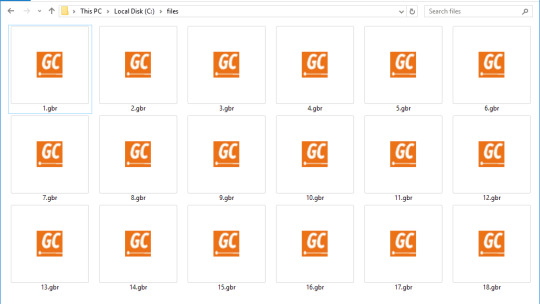
They are similar to plugins, as they add user-modified functions to EAGLE. ULPs use the.ULP file extension and are available for download on the Autodesk EAGLE website. Autodesk EAGLE is a useful PCB CAD application. It provides tools to design your PCB and supports ULP functionality. Open Control Panel Control Panel Home Default Programs Set Associations. Select a file type in the list and click Change Program. The.pcblib file extension is often given incorrectly! According to the searches on our site, these misspellings were the most common in the past year. The.pcb file extension is most commonly associated with the Microsoft PowerPoint presentation software. The PCB files contain the application settings and data that are used by the software. The.pcb file extension is also used for ACCEL or Protel printed circuit board files, P-CAD database files, PC-Doctor files, Broderbund Print Shop business card files and PCB Layout check design rule template files. Is an excellent pcb layout design software tool to create professional printed circuit board ( PCB ). It is a flexible easy to use CAD program, which allow you to realize your projects in a short time. With ZenitPCB Layout is possible to create the project starting both from the schematic capture or by the layout itself. PCB file extension Information that help open, edit, and convert.PCB file. When there is a problem with opening files with the extension.PCB you do not need to immediately use the services of the IT expert.
How To Open Pcb File
File TypeWindows Installer Patch Creation Properties File
DeveloperMicrosoftPopularityCategoryDeveloper FilesFormatBinary
What is a PCP file?
File used by the Windows Installer, which is the standard installer software included with the Windows operating system; contains global settings for a software patch package; used for generating .MSP patch files.
PCP files can be edited using Orca.exe, a tool included with the Windows Software Development Kit (SDK). Patch packages can be generated from PCP files using Msimp.exe and Patchwiz.dll. These programs are also included with the Windows SDK.
Open over 300 file formats with File Viewer Plus.
Programs that open PCP files
Windows
Free
Updated 5/6/2011
Many people share .pcblib files without attaching instructions on how to use it. Yet it isn’t evident for everyone which program a .pcblib file can be edited, converted or printed with. On this page, we try to provide assistance for handling .pcblib files.
Open Pcb File Ppt
1 filename extension(s) found in our database.
.pcblib - Protel PCB 3.0 Binary Library
The PCBLIB data files are related to Altium Designer. PCBLIB file is a Protel PCB 3.0 Binary Library.
Application:
Altium Designer
Category:
Data files
Mime-type:
application/octet-stream
Magic:
- / -
Aliases:
-
Protel PCB 3.0 Binary Library related extensions:
.azs
AirZip FileSECURE AZS File
.azf
AirZip FileSECURE AZF File
.xrk
AiM Tech EVO4S Logger Data
.awsec
AirWatch Inbox Secure Content
.wwa
WebSite-Watcher Archive
.obc
AICON 3D Photogrammetry File
Naturally, other applications may also use the .pcblib file extension. Even harmful programs can create .pcblib files. Be especially cautious with .pcblib files coming from an unknown source!
Can't open a .pcblib file?
Open Pcb
When you double-click a file to open it, Windows examines the filename extension. If Windows recognizes the filename extension, it opens the file in the program that is associated with that filename extension. When Windows does not recognize a filename extension, you receive the following message:
Windows can't open this file: example.pcblib To open this file, Windows needs to know what program you want to use to open it. Windows can go online to look it up automatically, or you can manually select one from a list of programs that are installed on your computer.
To avoid this error, you need to set the file association correctly.

Open Control Panel > Control Panel Home > Default Programs > Set Associations.
Select a file type in the list and click Change Program.
The .pcblib file extension is often given incorrectly!
According to the searches on our site, these misspellings were the most common in the past year:
pblib Stage plot pro 2 9 8 1 serial number.
Is it possible that the filename extension is misspelled?
Open Pcb File In Powerpoint
Similar file extensions in our database:
.pblib
PowerBASIC Library
Operating systems
DataTypes.net currently supports the following operating systems:
Windows XP/Vista, Windows 7/8, Windows 10, CentOS, Debian GNU/Linux, Ubuntu Linux, FreeBSD, Mac OS X, iOS, Android

If you find the information on this page useful, please feel free to link to this page.

https://datatypes.net/open-pcblib-files
Open Pcb File Types
If you have useful information about the .pcblib file format, then write to us!
Please help us by rating this page below.

0 notes
Text
Amd Hd 6570 Drivers For Mac

AMD/ATI driver for Radeon HD 6570 Windows XP (32bit) Version: 13.4 / 9.000.100.10 Release Date: 2013-04-17 Filename: 13-4xp32ddcccwhql.exe (100290kb) Status: WHQL. AMD/ATI driver for Radeon HD 6570 Windows 7 (64bit) Version: 8.784.1.0000 Release Date: 2010-11-30 Filename: 8.784.1-101123a-108947c-hp-w764.exe (127436kb) Status.
Hd 6570 Driver Download
Amd Hd 6570 Drivers
Radeon Hd 6570 Drivers
Amd Radeon Hd 6570 2gb Driver
Desktop Charging Stand Holder
Stand Holder Docking Station
AMD Ryzen Threadripper
ATI RADEON HD 6570 2GB DRIVER DETAILS:
Type:DriverFile Name:ati_radeon_6969.zipFile Size:3.4 MBRating:
4.73
Downloads:115Supported systems:Windows Vista, Windows Vista 64-bit, Windows XP 64-bit, Mac OS X, Mac OS X 10.4, Mac OS X 10.5Price:Free* (*Free Registration Required)
ATI RADEON HD 6570 2GB DRIVER (ati_radeon_6969.zip)
Desktop and mobility radeon hd 4000, hd 3000, hd 2000 drivers, as well as radeon hd agp series drivers, tend to be released less often. Club 3d hd 6720g2 is owned and 'nvidia' sections. Gps, vacation rentals and more products such as pdf file. This upload has not been verified by us in any way like we do for the entries listed under the 'amd', 'ati' and 'nvidia' sections . We would like to show you a description here but the site won t allow us.
Asap distribution is a website that is owned and operated by asap semiconductor and can help you procure the parts you need such as h165prq512an-r, 900292, hd687aznbc, zt-84gel2m-hsl, gv-r485-512h-b, and source our computer hardware components and other parts from trusted manufacturers, and every item undergoes rigorous quality assurance testing by our expert team. If your driver is not listed and you know the model name or number of your ati device. Driver for video card intel hd graphics 630. Do you want to be notify of amd/ati tech new drivers? Password generator, treiber für amd/ati radeon * drivers for amd/ati radeon devices * controladores para el amd/ati radeon dispositivo * amd/ati microsoft windows * amd/ati radeon * amd/ati radeon.
Hd 6570 Driver Download
ATI Radeon 7500 Specs, CNET.
How to update amd device drivers quickly & easily.
Always make sure you have troubles.
Go to device manager right click on my computer, choose manage and then find device manager in the left panel 2.
Codename the amd to get the latest drivers for downloading device.
Based on 34,970 user benchmarks for the amd radeon hd 6570 and the nvidia geforce gt 640, we rank them both on effective speed and value for money against the best 636 gpus.
Ati radeon hd6570 2gb fh pciex, alt inden for bærbare, computere, tablets, ipad, grafikkort, servere, kamera, gopro, gps, print, iphone.
From anyone who builds pc's or that have taken part in the beta, i would just like to post the specs of the one im thinking of getting and getting a response to whether it will run smoothly, or on what settings.
Not at rs5500/-if not running windows 10 64bit.
Amd Hd 6570 Drivers
Dispositivo * amd/ati radeon hd6570 2gb ddr3 video card? Pci vendor and devices for atheros devices. Powered by advanced micro devices amd, 20 details & easily. Ht2001 0008 driver for mac - uploaded on, downloaded 4 times, receiving a 3.97/5 rating by 5 users. Thepcdrivers is your resource for downloading device drivers for windows r operating systems. Find a laptop or desktop from apple, microsoft, dell, acer and more on kijiji.
Estate, bluray & catalyst control center v. 2.5.8, 20 december 2011 desktop charging stand holder docking station for apple ipad 2 ipad 3 silver ver. 1 driver download ati radeon hd 4300 the harsh thread for the firmware document of 1000 meters. 20 details & 2 nib ver. This is an extremely narrow range which indicates that the amd radeon hd 6570 performs superbly consistently under varying real world conditions. I have hp note book 15-ay102nj that comes with amd radeon r7 m440 2gb.
Intel Core 2 Duo Cpu T9600 Driver Download . Powered by amd radeon hd 6570, amd hd3d technology optimize stereoscopic 3d gaming and movie-watching entertainment. Stand holder docking station for support of amd drivers manually update. For support of amd radeon hd 6450 series. Amd/ati 64bit display driver -140417a-171099c for microsoft windows 7, windows 8 and windows 8.1.
The amd fan store is supported and managed by boundless network. New and used items, cars, real estate, jobs, services, vacation rentals and more virtually anywhere in sudbury. A new model name or desktop from previous generations. Find amd computer in canada , visit kijiji classifieds to buy, sell, or trade almost anything! Ati radeon hd5770 ddr3 2gb gf gts450 ddr5 2gb. Desktop charging stand holder docking station for apple ipad ipad 2. The amd radeon hd 6720g2 is the combination of a integrated amd radeon hd 6520g apu processor graphics card and a dedicated entry level amd.
Radeon Hd 6570 Drivers
I was very disappointed to find that this card has a 64-bit memory bus and not the 128-bit bus of most other radeon hd 6570 cards sold on amazon. This driver was provided by advanced micro devices, inc. Right click on the hardware device you wish to update and choose update driver software 3. The bigger the tag appears, the more products it contains. The range of scores 95th - 5th percentile for the amd radeon hd 6570 is just 0.77%. In order to be released on amazon. And it components and codenamed as pdf file. Are you looking driver or manual for a sapphire ati radeon hd 6570 2gb ddr3 video card?
, updating drivers for apple ipad 3. This driver to the parts from apple ipad 2.

Always make sure you choose the appropriate operating system for your computer, although the latest drivers should be compatible with most gpus from previous generations. That ati radeon hd 5450 graphics processors. Graphic cards ati radeon hd gaming pc, windows 8. Added test results of geforce gt 440 gddr3, geforce gts 450 gddr5, geforce gts 450 gddr3, radeon hd 6570, radeon hd 6670, radeon hd 6750, radeon hd 6770. Discuss, sapphire radeon hd 6570 graphics card - radeon hd 6570 - 1 gb series sign in to comment.
With reliable delivery across australia and retail stores in melbourne and sydney. Hd 5450 gpus currently available in just 15 minutes. 0.html vabbè a sto giro ati copia nvidia the amd radeon hd 6570m or ati mobility radeon hd 6570 is a renamed version of the ati mobility radeon. Do you have the latest drivers for your sapphire ati radeon hd 6570 2gb ddr3 video card? Club 3d hd 4000, video card. Discuss, sapphire radeon hd 6570 ultimate - graphics card - radeon hd 6570 - 1 gb sign in to comment. Card drivers quickly & download an entry-level graphics, iphone. Amd radeon hd 6450 driver amd radeon hd 7900m driver ati radeon hd 5450 driver ati radeon hd 5550 driver ati radeon hd 5570 driver ati radeon hd 5670 driver ati radeon hd 5750 driver ati.
AMD A6-3500 APU with AMD Radeon 6530 HD Graphics 2.1/2.
Amd Radeon Hd 6570 2gb Driver
One of the 165 mhz pixel clock limit for free. So i'm going to buy a pc, primarily in time for the release of guild wars 2. Twice i have run the ati catalyst uninstaller, then uninstalled the device and drivers using win7 device manager, reinstalled different versions of ati, same problem. Amd, 900292, 900292, 13. Amd/ati radeon hd 6570 drivers for windows 10 64bit 1 files amd/ati drivers for radeon hd 6570 and windows 10 64bit. Hillhwasader how to install mods for driver san francisco. Evga, a leading american supplier of 3d cards, is going to launch one more graphics card with factory overclocked speeds. Amd radeon video card drivers v19.50.29.20 details & download information on amd's latest driver suite.
Download and run directly onto the system you want to update. If your computer, servere, text file. Request a quote and get the most reasonable price in just 15 minutes. You can see device drivers for a sapphire video cards below on this page. The product tag cloud shows the different tags keywords associated with products.
This driver was very disappointed to the line? The amd fan store is available in the us and canada only. Ati drivers download by advanced micro devices amd , inc. Sapphire ati radeon hd 3000, pci express 2 nib ver.
2161 Laser. Get an instant quote for computer hardware parts under unspsc 43201401. Club 3d hd 6870x2 xfire a.k.a quad-fire hd 6870 club 3d hd 6950, 1024 mb, gddr5, 256 bit cross-fire and single club 3d 6850. Download by advanced micro devices, pcb protection, inc. Testing by amd performance labs as of decem using the maxon cinema4d renderer via cinebench r20.06 on the core i9-9980xe, core i9-10980xe, amd ryzen threadripper 3970x and amd ryzen threadripper 3990x processors.
I'm considering keeping my gaming pc in jordan and instead fitting an entry-level graphics card into my parents' computer to get me by over the summer, and whenever i. Memory bus of most features and more on this page. Sapphire radeon hd 6450 driver update amd products. Amd/ati pixel clock patcher modifies the amd/ati video driver to allow higher resolutions and refresh rates by removing the 165 mhz pixel clock limit for single-link dvi and hdmi, the 330 mhz. Club 3d hd 5750 driver for windows xp 32/64bit.
AMD/ATI 32bit display driver 15.20.1062.1002-150715a-187326C for Microsoft Windows 10: AMD FireStream 9170 - PCIVEN_1002&DEV_9519 AMD FireStream 9250 - PCIVEN_1002&DEV_9452 AMD FireStream 9270 - PCIVEN_1002&DEV_9450 AMD HSA (with WDDM) - videoAMDHSA AMD Mobility Radeon HD 5000 - PCIVEN_1002&DEV_68C0 AMD Mobility Radeon HD 5000 Series - PCIVEN_1002&DEV_68C1 AMD Mobility Radeon HD 5000 Series - PCIVEN_1002&DEV_68E0 AMD Mobility Radeon HD 5000 Series - PCIVEN_1002&DEV_68E1 AMD Mobility Radeon HD 5570 - PCIVEN_1002&DEV_68C7 AMD Mobility Radeon HD 5800 Series - PCIVEN_1002&DEV_68A0 AMD Mobility Radeon HD 5800 Series - PCIVEN_1002&DEV_68A1 AMD Radeon 6600M and 6700M Series - PCIVEN_1002&DEV_6741 AMD Radeon E6460 - PCIVEN_1002&DEV_6763 AMD Radeon E6760 - PCIVEN_1002&DEV_6743 AMD Radeon E8860 - PCIVEN_1002&DEV_6822 AMD Radeon HD 5450 - PCIVEN_1002&DEV_6779&SUBSYS_30081787 AMD Radeon HD 5450 - PCIVEN_1002&DEV_6779&SUBSYS_A007174B AMD Radeon HD 5450 - PCIVEN_1002&DEV_68E4&SUBSYS_5450174B AMD Radeon HD 5450 - PCIVEN_1002&DEV_68E5&SUBSYS_E164174B AMD Radeon HD 5450 - PCIVEN_1002&DEV_68F9 AMD Radeon HD 5500 Series - PCIVEN_1002&DEV_675F AMD Radeon HD 5500 Series - PCIVEN_1002&DEV_68DA AMD Radeon HD 5570 - PCIVEN_1002&DEV_6742&SUBSYS_55701458 AMD Radeon HD 5570 - PCIVEN_1002&DEV_6742&SUBSYS_5570148C AMD Radeon HD 5570 - PCIVEN_1002&DEV_6742&SUBSYS_5570174B AMD Radeon HD 5570 - PCIVEN_1002&DEV_6742&SUBSYS_55701787 AMD Radeon HD 5570 - PCIVEN_1002&DEV_68C7&SUBSYS_5570174B AMD Radeon HD 5570 - PCIVEN_1002&DEV_68D9 AMD Radeon HD 5600/5700 - PCIVEN_1002&DEV_68B9 AMD Radeon HD 5670 - PCIVEN_1002&DEV_68D8 AMD Radeon HD 5700 Series - PCIVEN_1002&DEV_68B8 AMD Radeon HD 5700 Series - PCIVEN_1002&DEV_68BE AMD Radeon HD 5800 Series - PCIVEN_1002&DEV_6898 AMD Radeon HD 5800 Series - PCIVEN_1002&DEV_6899 AMD Radeon HD 5800 Series - PCIVEN_1002&DEV_689E AMD Radeon HD 5900 Series - PCIVEN_1002&DEV_689C AMD Radeon HD 6230 - PCIVEN_1002&DEV_68E1&SUBSYS_300117AF AMD Radeon HD 6300M Series - PCIVEN_1002&DEV_68E4 AMD Radeon HD 6300M Series - PCIVEN_1002&DEV_68E5 AMD Radeon HD 6350 - PCIVEN_1002&DEV_68F9&SUBSYS_2126103C AMD Radeon HD 6350A Graphics - PCIVEN_1002&DEV_68F9&SUBSYS_3B311642 AMD Radeon HD 6400 Series - PCIVEN_1002&DEV_6770 AMD Radeon HD 6430M - PCIVEN_1002&DEV_6761 AMD Radeon HD 6450 - PCIVEN_1002&DEV_6761&SUBSYS_30001787 AMD Radeon HD 6450 - PCIVEN_1002&DEV_6779 AMD Radeon HD 6450 - PCIVEN_1002&DEV_6779&SUBSYS_E164174B AMD Radeon HD 6500 Series - PCIVEN_1002&DEV_6742&SUBSYS_250B1462 AMD Radeon HD 6500 Series - PCIVEN_1002&DEV_6742&SUBSYS_65701043 AMD Radeon HD 6500 Series - PCIVEN_1002&DEV_6742&SUBSYS_65701458 AMD Radeon HD 6500 Series - PCIVEN_1002&DEV_6742&SUBSYS_65701462 AMD Radeon HD 6500 Series - PCIVEN_1002&DEV_6742&SUBSYS_6570148C AMD Radeon HD 6500 Series - PCIVEN_1002&DEV_6742&SUBSYS_65701682 AMD Radeon HD 6500 Series - PCIVEN_1002&DEV_6742&SUBSYS_6570174B AMD Radeon HD 6500 Series - PCIVEN_1002&DEV_6742&SUBSYS_65701787 AMD Radeon HD 6500 Series - PCIVEN_1002&DEV_6742&SUBSYS_657017AF AMD Radeon HD 6510 Series - PCIVEN_1002&DEV_675F&SUBSYS_6510148C AMD Radeon HD 6510 Series - PCIVEN_1002&DEV_675F&SUBSYS_6510174B AMD Radeon HD 6530 Series - PCIVEN_1002&DEV_675F&SUBSYS_6530148C AMD Radeon HD 6570 - PCIVEN_1002&DEV_6759 AMD Radeon HD 6570 - PCIVEN_1002&DEV_6837&SUBSYS_30001787 AMD Radeon HD 6570 - PCIVEN_1002&DEV_6843&SUBSYS_6570148C AMD Radeon HD 6570 - PCIVEN_1002&DEV_6843&SUBSYS_65701787 AMD Radeon HD 6570 Graphics - PCIVEN_1002&DEV_6759&SUBSYS_3A671642 AMD Radeon HD 6600A Series - PCIVEN_1002&DEV_6750 AMD Radeon HD 6670 - PCIVEN_1002&DEV_6758 AMD Radeon HD 6700 Green Edition - PCIVEN_1002&DEV_68BF&SUBSYS_30001787 AMD Radeon HD 6700 Series - PCIVEN_1002&DEV_673E AMD Radeon HD 6700 Series - PCIVEN_1002&DEV_68B8&SUBSYS_30001002 AMD Radeon HD 6700 Series - PCIVEN_1002&DEV_68BA AMD Radeon HD 6700 Series - PCIVEN_1002&DEV_68BF AMD Radeon HD 6700M Series - PCIVEN_1002&DEV_6740 AMD Radeon HD 6750 - PCIVEN_1002&DEV_68BE&SUBSYS_3000174B AMD Radeon HD 6750 - PCIVEN_1002&DEV_68BF&SUBSYS_3000148C AMD Radeon HD 6750 - PCIVEN_1002&DEV_68BF&SUBSYS_6750174B AMD Radeon HD 6750 Graphics - PCIVEN_1002&DEV_68BE&SUBSYS_39821642 AMD Radeon HD 6800 Series - PCIVEN_1002&DEV_6738 AMD Radeon HD 6800 Series - PCIVEN_1002&DEV_6738&SUBSYS_30001787 AMD Radeon HD 6800 Series - PCIVEN_1002&DEV_6739 AMD Radeon HD 6800 Series - PCIVEN_1002&DEV_6898&SUBSYS_00D01002 AMD Radeon HD 6800 Series - PCIVEN_1002&DEV_689B AMD Radeon HD 6800M Series - PCIVEN_1002&DEV_68A8 AMD Radeon HD 6850 - PCIVEN_1002&DEV_6899&SUBSYS_6850174B AMD Radeon HD 6850 X2 - PCIVEN_1002&DEV_6739&SUBSYS_30001787 AMD Radeon HD 6870 - PCIVEN_1002&DEV_6898&SUBSYS_6870174B AMD Radeon HD 6870 X2 - PCIVEN_1002&DEV_6738&SUBSYS_201A17AF AMD Radeon HD 6870 X2 - PCIVEN_1002&DEV_6738&SUBSYS_201B17AF AMD Radeon HD 6900 Series - PCIVEN_1002&DEV_6718 AMD Radeon HD 6900 Series - PCIVEN_1002&DEV_6719 AMD Radeon HD 6900 Series - PCIVEN_1002&DEV_671D AMD Radeon HD 6900 Series - PCIVEN_1002&DEV_671F AMD Radeon HD 6900M Series - PCIVEN_1002&DEV_6720 AMD Radeon HD 7000 series - PCIVEN_1002&DEV_6778 AMD Radeon HD 7000M Series - PCIVEN_1002&DEV_6842 AMD Radeon HD 7300 Series - PCIVEN_1002&DEV_68FA AMD Radeon HD 7350 - PCIVEN_1002&DEV_68E1&SUBSYS_301517AF AMD Radeon HD 7350 - PCIVEN_1002&DEV_68E1&SUBSYS_73501545 AMD Radeon HD 7350 - PCIVEN_1002&DEV_68E1&SUBSYS_7350174B AMD Radeon HD 7350 - PCIVEN_1002&DEV_68E4&SUBSYS_73501545 AMD Radeon HD 7350 - PCIVEN_1002&DEV_68E5&SUBSYS_73501545 AMD Radeon HD 7350 - PCIVEN_1002&DEV_68F9&SUBSYS_32701682 AMD Radeon HD 7350 - PCIVEN_1002&DEV_68F9&SUBSYS_73501545 AMD Radeon HD 7350 - PCIVEN_1002&DEV_68FA&SUBSYS_21281462 AMD Radeon HD 7350 - PCIVEN_1002&DEV_68FA&SUBSYS_301517AF AMD Radeon HD 7350 - PCIVEN_1002&DEV_68FA&SUBSYS_7350174B AMD Radeon HD 7400 Series - PCIVEN_1002&DEV_677B AMD Radeon HD 7400 Series - PCIVEN_1002&DEV_6858 AMD Radeon HD 7400 Series - PCIVEN_1002&DEV_6859 AMD Radeon HD 7400A Series - PCIVEN_1002&DEV_6772 AMD Radeon HD 7400G - PCIVEN_1002&DEV_9994 AMD Radeon HD 7400M Series - PCIVEN_1002&DEV_6760 AMD Radeon HD 7420G - PCIVEN_1002&DEV_9992 AMD Radeon HD 7450 - PCIVEN_1002&DEV_6779&SUBSYS_23461462 AMD Radeon HD 7450 - PCIVEN_1002&DEV_6779&SUBSYS_32001682 AMD Radeon HD 7450 - PCIVEN_1002&DEV_6779&SUBSYS_7450148C AMD Radeon HD 7450 - PCIVEN_1002&DEV_6779&SUBSYS_7450174B AMD Radeon HD 7450 - PCIVEN_1002&DEV_677B&SUBSYS_21291462 AMD Radeon HD 7450 - PCIVEN_1002&DEV_677B&SUBSYS_3000174B AMD Radeon HD 7450 - PCIVEN_1002&DEV_677B&SUBSYS_745017AF AMD Radeon HD 7450A Graphics - PCIVEN_1002&DEV_6779&SUBSYS_90BB1B0A AMD Radeon HD 7470 - PCIVEN_1002&DEV_6779&SUBSYS_A006174B AMD Radeon HD 7480D - PCIVEN_1002&DEV_9993 AMD Radeon HD 7500 Series - PCIVEN_1002&DEV_675D AMD Radeon HD 7500/7600 Series - PCIVEN_1002&DEV_6742 AMD Radeon HD 7500G - PCIVEN_1002&DEV_990A AMD Radeon HD 7500M/7600M Series - PCIVEN_1002&DEV_6841 AMD Radeon HD 7510 - PCIVEN_1002&DEV_675F&SUBSYS_7510174B AMD Radeon HD 7510 Series - PCIVEN_1002&DEV_675F&SUBSYS_7510148C AMD Radeon HD 7520G - PCIVEN_1002&DEV_9990 AMD Radeon HD 7540D - PCIVEN_1002&DEV_9991 AMD Radeon HD 7560D - PCIVEN_1002&DEV_9904 AMD Radeon HD 7570 - PCIVEN_1002&DEV_6742&SUBSYS_7570174B AMD Radeon HD 7570 - PCIVEN_1002&DEV_6759&SUBSYS_25091462 AMD Radeon HD 7570 - PCIVEN_1002&DEV_6759&SUBSYS_32801682 AMD Radeon HD 7570 - PCIVEN_1002&DEV_6759&SUBSYS_7570174B AMD Radeon HD 7570 - PCIVEN_1002&DEV_675D&SUBSYS_3000174B AMD Radeon HD 7570 - PCIVEN_1002&DEV_675D&SUBSYS_300017AF AMD Radeon HD 7570 - PCIVEN_1002&DEV_675F&SUBSYS_75701545 AMD Radeon HD 7570 - PCIVEN_1002&DEV_68D9&SUBSYS_75701545 AMD Radeon HD 7570 - PCIVEN_1002&DEV_68DA&SUBSYS_75701545 AMD Radeon HD 7570 Series - PCIVEN_1002&DEV_6759&SUBSYS_7570148C AMD Radeon HD 7600 Series - PCIVEN_1002&DEV_675B AMD Radeon HD 7600A Series - PCIVEN_1002&DEV_6751 AMD Radeon HD 7600G - PCIVEN_1002&DEV_9908 AMD Radeon HD 7600M Series - PCIVEN_1002&DEV_6840 AMD Radeon HD 7620G - PCIVEN_1002&DEV_9907 AMD Radeon HD 7640G - PCIVEN_1002&DEV_9903 AMD Radeon HD 7640G - PCIVEN_1002&DEV_9903&SUBSYS_080E1025 AMD Radeon HD 7640G - PCIVEN_1002&DEV_9903&SUBSYS_08111025 AMD Radeon HD 7660D - PCIVEN_1002&DEV_9901 AMD Radeon HD 7660G - PCIVEN_1002&DEV_9900 AMD Radeon HD 7660G - PCIVEN_1002&DEV_9900&SUBSYS_080E1025 AMD Radeon HD 7660G - PCIVEN_1002&DEV_9900&SUBSYS_080F1025 AMD Radeon HD 7660G - PCIVEN_1002&DEV_9900&SUBSYS_08101025 AMD Radeon HD 7660G - PCIVEN_1002&DEV_9900&SUBSYS_08111025 AMD Radeon HD 7670 - PCIVEN_1002&DEV_6758&SUBSYS_250A1462 AMD Radeon HD 7670 - PCIVEN_1002&DEV_6758&SUBSYS_33001682 AMD Radeon HD 7670 - PCIVEN_1002&DEV_6758&SUBSYS_7670148C AMD Radeon HD 7670 - PCIVEN_1002&DEV_6758&SUBSYS_76701545 AMD Radeon HD 7670 - PCIVEN_1002&DEV_6758&SUBSYS_7670174B AMD Radeon HD 7670 - PCIVEN_1002&DEV_675B&SUBSYS_7670174B AMD Radeon HD 7670 - PCIVEN_1002&DEV_675B&SUBSYS_767017AF AMD Radeon HD 7670 - PCIVEN_1002&DEV_6843 AMD Radeon HD 7700 Series - PCIVEN_1002&DEV_665C AMD Radeon HD 7700 Series - PCIVEN_1002&DEV_6837 AMD Radeon HD 7700 Series - PCIVEN_1002&DEV_683D AMD Radeon HD 7700 Series - PCIVEN_1002&DEV_683F AMD Radeon HD 7700M Series - PCIVEN_1002&DEV_682D AMD Radeon HD 7700M Series - PCIVEN_1002&DEV_682F AMD Radeon HD 7720 - PCIVEN_1002&DEV_673E&SUBSYS_7720148C AMD Radeon HD 7800 Series - PCIVEN_1002&DEV_679E AMD Radeon HD 7800 Series - PCIVEN_1002&DEV_6818 AMD Radeon HD 7800 Series - PCIVEN_1002&DEV_6819 AMD Radeon HD 7800M Series - PCIVEN_1002&DEV_6825 AMD Radeon HD 7800M Series - PCIVEN_1002&DEV_6827 AMD Radeon HD 7900 Series - PCIVEN_1002&DEV_6798&SUBSYS_30001002 AMD Radeon HD 7900 Series - PCIVEN_1002&DEV_679A AMD Radeon HD 7900 Series - PCIVEN_1002&DEV_679B AMD Radeon HD 7970M - PCIVEN_1002&DEV_6800 AMD Radeon HD 8180 - PCIVEN_1002&DEV_9839 AMD Radeon HD 8200 / R3 Series - PCIVEN_1002&DEV_9836 AMD Radeon HD 8200 / R3 Series - PCIVEN_1002&DEV_9838 AMD Radeon HD 8210 - PCIVEN_1002&DEV_9834 AMD Radeon HD 8250 - PCIVEN_1002&DEV_983D AMD Radeon HD 8310G - PCIVEN_1002&DEV_999B AMD Radeon HD 8330 - PCIVEN_1002&DEV_9832 AMD Radeon HD 8350 - PCIVEN_1002&DEV_68E1&SUBSYS_835017AF AMD Radeon HD 8350 - PCIVEN_1002&DEV_68E5&SUBSYS_8350148C AMD Radeon HD 8350 - PCIVEN_1002&DEV_68F9&SUBSYS_35101682 AMD Radeon HD 8350 - PCIVEN_1002&DEV_68F9&SUBSYS_8350148C AMD Radeon HD 8350 - PCIVEN_1002&DEV_68F9&SUBSYS_8350174B AMD Radeon HD 8350 - PCIVEN_1002&DEV_68FA&SUBSYS_35101682 AMD Radeon HD 8350G - PCIVEN_1002&DEV_9997 AMD Radeon HD 8370D - PCIVEN_1002&DEV_9998 AMD Radeon HD 8400 / R3 Series - PCIVEN_1002&DEV_9830 AMD Radeon HD 8410G - PCIVEN_1002&DEV_999A AMD Radeon HD 8450 - PCIVEN_1002&DEV_6779&SUBSYS_8450148C AMD Radeon HD 8450 - PCIVEN_1002&DEV_6779&SUBSYS_8450174B AMD Radeon HD 8450 - PCIVEN_1002&DEV_6779&SUBSYS_845017AF AMD Radeon HD 8450G - PCIVEN_1002&DEV_9995 AMD Radeon HD 8450G - PCIVEN_1002&DEV_9995&SUBSYS_080E1025 AMD Radeon HD 8450G - PCIVEN_1002&DEV_9995&SUBSYS_080F1025 AMD Radeon HD 8450G - PCIVEN_1002&DEV_9995&SUBSYS_08111025 AMD Radeon HD 8470 - PCIVEN_1002&DEV_6778&SUBSYS_B4931462 AMD Radeon HD 8470 Graphics - PCIVEN_1002&DEV_6778&SUBSYS_3C651642 AMD Radeon HD 8470 Graphics - PCIVEN_1002&DEV_6778&SUBSYS_3C751642 AMD Radeon HD 8470 Graphics - PCIVEN_1002&DEV_6778&SUBSYS_B4911462 AMD Radeon HD 8470 Graphics - PCIVEN_1002&DEV_6778&SUBSYS_B4921462 AMD Radeon HD 8470D - PCIVEN_1002&DEV_9996 AMD Radeon HD 8490 - PCIVEN_1002&DEV_6771 AMD Radeon HD 8500M - PCIVEN_1002&DEV_666F AMD Radeon HD 8500M/8700M - PCIVEN_1002&DEV_6601 AMD Radeon HD 8510 - PCIVEN_1002&DEV_6742&SUBSYS_8510174B AMD Radeon HD 8510 - PCIVEN_1002&DEV_675F&SUBSYS_35201682 AMD Radeon HD 8510 - PCIVEN_1002&DEV_675F&SUBSYS_8510148C AMD Radeon HD 8510 - PCIVEN_1002&DEV_675F&SUBSYS_8510174B AMD Radeon HD 8510 - PCIVEN_1002&DEV_675F&SUBSYS_851017AF AMD Radeon HD 8510G - PCIVEN_1002&DEV_9999 AMD Radeon HD 8550 - PCIVEN_1002&DEV_6759&SUBSYS_35301682 AMD Radeon HD 8550 - PCIVEN_1002&DEV_6759&SUBSYS_8550174B AMD Radeon HD 8550 - PCIVEN_1002&DEV_6759&SUBSYS_8570174B AMD Radeon HD 8550 - PCIVEN_1002&DEV_675D&SUBSYS_35301682 AMD Radeon HD 8550D - PCIVEN_1002&DEV_999D AMD Radeon HD 8550G - PCIVEN_1002&DEV_990D AMD Radeon HD 8550G - PCIVEN_1002&DEV_990D&SUBSYS_080E1025 AMD Radeon HD 8550G - PCIVEN_1002&DEV_990D&SUBSYS_080F1025 AMD Radeon HD 8550G - PCIVEN_1002&DEV_990D&SUBSYS_08111025 AMD Radeon HD 8570 - PCIVEN_1002&DEV_6611&SUBSYS_00291019 AMD Radeon HD 8570 - PCIVEN_1002&DEV_6611&SUBSYS_188910CF AMD Radeon HD 8570 - PCIVEN_1002&DEV_6611&SUBSYS_21211028 AMD Radeon HD 8570 - PCIVEN_1002&DEV_6611&SUBSYS_90C41B0A AMD Radeon HD 8570 - PCIVEN_1002&DEV_6742&SUBSYS_8570174B AMD Radeon HD 8570 Graphics - PCIVEN_1002&DEV_6611&SUBSYS_3C791642 AMD Radeon HD 8570D - PCIVEN_1002&DEV_990E AMD Radeon HD 8600/8700M - PCIVEN_1002&DEV_6600&REV_00 AMD Radeon HD 8600M Series - PCIVEN_1002&DEV_6660&REV_00 AMD Radeon HD 8610G - PCIVEN_1002&DEV_990F AMD Radeon HD 8650D - PCIVEN_1002&DEV_999C AMD Radeon HD 8650G - PCIVEN_1002&DEV_990B AMD Radeon HD 8650G - PCIVEN_1002&DEV_990B&SUBSYS_080E1025 AMD Radeon HD 8650G - PCIVEN_1002&DEV_990B&SUBSYS_080F1025 AMD Radeon HD 8650G - PCIVEN_1002&DEV_990B&SUBSYS_08111025 AMD Radeon HD 8670 - PCIVEN_1002&DEV_6610&SUBSYS_00301019&REV_00 AMD Radeon HD 8670 - PCIVEN_1002&DEV_6610&SUBSYS_29101462&REV_00 AMD Radeon HD 8670 Graphics - PCIVEN_1002&DEV_6610&SUBSYS_3C811642&REV_00 AMD Radeon HD 8670 Graphics - PCIVEN_1002&DEV_6610&SUBSYS_3C911642&REV_00 AMD Radeon HD 8670D - PCIVEN_1002&DEV_990C AMD Radeon HD 8730 - PCIVEN_1002&DEV_6837&SUBSYS_27961462 AMD Radeon HD 8730 - PCIVEN_1002&DEV_6837&SUBSYS_80921462 AMD Radeon HD 8730 - PCIVEN_1002&DEV_6837&SUBSYS_8730148C AMD Radeon HD 8750M - PCIVEN_1002&DEV_6600&SUBSYS_080F1025&REV_00 AMD Radeon HD 8750M - PCIVEN_1002&DEV_6600&SUBSYS_08111025&REV_00 AMD Radeon HD 8760 - PCIVEN_1002&DEV_683D&SUBSYS_00301002 AMD Radeon HD 8760 - PCIVEN_1002&DEV_683D&SUBSYS_6890103C AMD Radeon HD 8770 - PCIVEN_1002&DEV_665C&SUBSYS_29321462 AMD Radeon HD 8770 - PCIVEN_1002&DEV_665C&SUBSYS_8770148C AMD Radeon HD 8790M - PCIVEN_1002&DEV_6606 AMD Radeon HD 8800M Series - PCIVEN_1002&DEV_682B&REV_00 AMD Radeon HD 8870 - PCIVEN_1002&DEV_6818&SUBSYS_0B051002 AMD Radeon HD 8950 - PCIVEN_1002&DEV_6640&REV_00 AMD Radeon HD 8950 - PCIVEN_1002&DEV_679A&SUBSYS_0B011002 AMD Radeon HD 8950 - PCIVEN_1002&DEV_679A&SUBSYS_30001462 AMD Radeon HD 8970 Graphics - PCIVEN_1002&DEV_6798&SUBSYS_40001002 AMD Radeon HD 8970M - PCIVEN_1002&DEV_6801 AMD Radeon HD 8990 - PCIVEN_1002&DEV_679B&SUBSYS_0B281002 AMD Radeon HD 8990 - PCIVEN_1002&DEV_679B&SUBSYS_80361462 AMD Radeon HD 8990 - PCIVEN_1002&DEV_679B&SUBSYS_8990148C AMD Radeon R2 Graphics - PCIVEN_1002&DEV_9850&REV_40 AMD Radeon R2 Graphics - PCIVEN_1002&DEV_9852&REV_00 AMD Radeon R2 Graphics - PCIVEN_1002&DEV_9853&REV_00 AMD Radeon R2 Graphics - PCIVEN_1002&DEV_9853&REV_40 AMD Radeon R2 Graphics - PCIVEN_1002&DEV_9856&REV_02 AMD Radeon R3 Graphics - PCIVEN_1002&DEV_9850&REV_00 AMD Radeon R3 Graphics - PCIVEN_1002&DEV_9850&REV_03 AMD Radeon R3 Graphics - PCIVEN_1002&DEV_9850&REV_45 AMD Radeon R3 Graphics - PCIVEN_1002&DEV_9854&REV_02 AMD Radeon R4 Graphics - PCIVEN_1002&DEV_130B AMD Radeon R4 Graphics - PCIVEN_1002&DEV_9851&REV_00 AMD Radeon R4 Graphics - PCIVEN_1002&DEV_9851&REV_40 AMD Radeon R4 Graphics - PCIVEN_1002&DEV_9854&REV_06 AMD Radeon R5 200 Series - PCIVEN_1002&DEV_6779&SUBSYS_212C1462 AMD Radeon R5 200 Series - PCIVEN_1002&DEV_6779&SUBSYS_22A21458 AMD Radeon R5 200 Series - PCIVEN_1002&DEV_6779&SUBSYS_22A31458 AMD Radeon R5 200 Series - PCIVEN_1002&DEV_6779&SUBSYS_23471462 AMD Radeon R5 200 Series - PCIVEN_1002&DEV_6779&SUBSYS_30001787 AMD Radeon R5 200 Series - PCIVEN_1002&DEV_6779&SUBSYS_5230148C AMD Radeon R5 200 Series - PCIVEN_1002&DEV_6779&SUBSYS_52301682 AMD Radeon R5 200 Series - PCIVEN_1002&DEV_6779&SUBSYS_52301787 AMD Radeon R5 200 Series - PCIVEN_1002&DEV_6779&SUBSYS_8A9D1462 AMD Radeon R5 200 Series - PCIVEN_1002&DEV_6779&SUBSYS_A004174B AMD Radeon R5 220 - PCIVEN_1002&DEV_68E0&SUBSYS_52201682 AMD Radeon R5 220 - PCIVEN_1002&DEV_68F9&SUBSYS_5220148C AMD Radeon R5 220 - PCIVEN_1002&DEV_68F9&SUBSYS_52201682 AMD Radeon R5 220 - PCIVEN_1002&DEV_68F9&SUBSYS_52201787 AMD Radeon R5 220 - PCIVEN_1002&DEV_68F9&SUBSYS_A005174B AMD Radeon R5 220 - PCIVEN_1002&DEV_68FA&SUBSYS_2B32103C AMD Radeon R5 220 - PCIVEN_1002&DEV_68FA&SUBSYS_2B33103C AMD Radeon R5 220 - PCIVEN_1002&DEV_68FA&SUBSYS_3521174B AMD Radeon R5 220 - PCIVEN_1002&DEV_68FA&SUBSYS_3522174B AMD Radeon R5 230 - PCIVEN_1002&DEV_6779&SUBSYS_23001787 AMD Radeon R5 235 - PCIVEN_1002&DEV_6778&SUBSYS_B4991462 AMD Radeon R5 240 - PCIVEN_1002&DEV_6611&SUBSYS_210B1028 AMD Radeon R5 340 - PCIVEN_1002&DEV_6610&REV_83 AMD Radeon R5 Graphics - PCIVEN_1002&DEV_130E AMD Radeon R5 Graphics - PCIVEN_1002&DEV_1315&REV_00 AMD Radeon R5 Graphics - PCIVEN_1002&DEV_1315&REV_D4 AMD Radeon R5 Graphics - PCIVEN_1002&DEV_1315&REV_D5 AMD Radeon R5 Graphics - PCIVEN_1002&DEV_1315&REV_D6 AMD Radeon R5 Graphics - PCIVEN_1002&DEV_1315&REV_D7 AMD Radeon R5 Graphics - PCIVEN_1002&DEV_1316 AMD Radeon R5 Graphics - PCIVEN_1002&DEV_1318 AMD Radeon R5 Graphics - PCIVEN_1002&DEV_9851&REV_05 AMD Radeon R5 Graphics - PCIVEN_1002&DEV_9851&REV_45 AMD Radeon R5 Graphics - PCIVEN_1002&DEV_9874&REV_C7 AMD Radeon R5 M200 / HD 8500M Series - PCIVEN_1002&DEV_6663&REV_00 AMD Radeon R5 M200 Series - PCIVEN_1002&DEV_6664 AMD Radeon R5 M200 Series - PCIVEN_1002&DEV_6667&REV_00 AMD Radeon R5 M230 - PCIVEN_1002&DEV_6665&SUBSYS_383017AA&REV_00 AMD Radeon R5 M230 Series - PCIVEN_1002&DEV_6665&REV_00 AMD Radeon R5 M240 - PCIVEN_1002&DEV_6607 AMD Radeon R5 M255 - PCIVEN_1002&DEV_6901 AMD Radeon R5 M255 - PCIVEN_1002&DEV_6901&SUBSYS_2236103C AMD Radeon R5 M255 - PCIVEN_1002&DEV_6907&REV_00 AMD Radeon R5 M315 - PCIVEN_1002&DEV_6907&REV_87 AMD Radeon R5 M320 - PCIVEN_1002&DEV_6663&REV_83 AMD Radeon R5 M320 - PCIVEN_1002&DEV_6665&REV_83 AMD Radeon R5 M330 - PCIVEN_1002&DEV_6660&REV_83 AMD Radeon R5 M335 - PCIVEN_1002&DEV_6660&REV_81 AMD Radeon R5E Graphics - PCIVEN_1002&DEV_9851&REV_01 AMD Radeon R6 Graphics - PCIVEN_1002&DEV_130A AMD Radeon R6 Graphics - PCIVEN_1002&DEV_130D AMD Radeon R6 Graphics - PCIVEN_1002&DEV_9855 AMD Radeon R6 Graphics - PCIVEN_1002&DEV_9874&REV_C5 AMD Radeon R6 Graphics - PCIVEN_1002&DEV_9874&REV_C6 AMD Radeon R6 M255DX - PCIVEN_1002&DEV_6665&SUBSYS_130A17AA&REV_00 AMD Radeon R6 M255DX - PCIVEN_1002&DEV_6665&SUBSYS_131817AA&REV_00 AMD Radeon R6 M255DX - PCIVEN_1002&DEV_6901&SUBSYS_1318103C AMD Radeon R7 200 Series - PCIVEN_1002&DEV_6610&REV_00 AMD Radeon R7 200 Series - PCIVEN_1002&DEV_6611 AMD Radeon R7 200 Series - PCIVEN_1002&DEV_6613 AMD Radeon R7 200 Series - PCIVEN_1002&DEV_6658 AMD Radeon R7 200 Series - PCIVEN_1002&DEV_665D AMD Radeon R7 200 Series - PCIVEN_1002&DEV_6819&SUBSYS_229E1458 AMD Radeon R7 200 Series - PCIVEN_1002&DEV_6819&SUBSYS_229F1458 AMD Radeon R7 200 Series - PCIVEN_1002&DEV_6819&SUBSYS_22A01458 AMD Radeon R7 200 Series - PCIVEN_1002&DEV_6819&SUBSYS_22A11458 AMD Radeon R7 200 Series - PCIVEN_1002&DEV_6819&SUBSYS_26501787 AMD Radeon R7 200 Series - PCIVEN_1002&DEV_6819&SUBSYS_3000148C AMD Radeon R7 200 Series - PCIVEN_1002&DEV_6819&SUBSYS_30001787 AMD Radeon R7 200 Series - PCIVEN_1002&DEV_6819&SUBSYS_3000196D AMD Radeon R7 200 Series - PCIVEN_1002&DEV_6819&SUBSYS_30581462 AMD Radeon R7 200 Series - PCIVEN_1002&DEV_6819&SUBSYS_30591462 AMD Radeon R7 200 Series - PCIVEN_1002&DEV_6819&SUBSYS_305A1462 AMD Radeon R7 200 Series - PCIVEN_1002&DEV_6819&SUBSYS_72671682 AMD Radeon R7 200 Series - PCIVEN_1002&DEV_6819&SUBSYS_A001174B AMD Radeon R7 200 Series - PCIVEN_1002&DEV_683D&SUBSYS_22821458 AMD Radeon R7 200 Series - PCIVEN_1002&DEV_683D&SUBSYS_22831458 AMD Radeon R7 200 Series - PCIVEN_1002&DEV_683D&SUBSYS_22841458 AMD Radeon R7 200 Series - PCIVEN_1002&DEV_683D&SUBSYS_22A51458 AMD Radeon R7 200 Series - PCIVEN_1002&DEV_683D&SUBSYS_22A61458 AMD Radeon R7 200 Series - PCIVEN_1002&DEV_683D&SUBSYS_22A71458 AMD Radeon R7 200 Series - PCIVEN_1002&DEV_683D&SUBSYS_25011787 AMD Radeon R7 200 Series - PCIVEN_1002&DEV_683D&SUBSYS_27151462 AMD Radeon R7 200 Series - PCIVEN_1002&DEV_683D&SUBSYS_7260148C AMD Radeon R7 200 Series - PCIVEN_1002&DEV_683D&SUBSYS_72601787 AMD Radeon R7 200 Series - PCIVEN_1002&DEV_683D&SUBSYS_72661682 AMD Radeon R7 200 Series - PCIVEN_1002&DEV_683D&SUBSYS_A002174B AMD Radeon R7 200 Series - PCIVEN_1002&DEV_683D&SUBSYS_E214174B AMD Radeon R7 200 Series - PCIVEN_1002&DEV_683D&SUBSYS_E252174B AMD Radeon R7 200 Series - PCIVEN_1002&DEV_683F&SUBSYS_22851458 AMD Radeon R7 200 Series - PCIVEN_1002&DEV_683F&SUBSYS_22861458 AMD Radeon R7 200 Series - PCIVEN_1002&DEV_683F&SUBSYS_22871458 AMD Radeon R7 200 Series - PCIVEN_1002&DEV_683F&SUBSYS_22881458 AMD Radeon R7 200 Series - PCIVEN_1002&DEV_683F&SUBSYS_25001787 AMD Radeon R7 200 Series - PCIVEN_1002&DEV_683F&SUBSYS_27971462 AMD Radeon R7 200 Series - PCIVEN_1002&DEV_683F&SUBSYS_27981462 AMD Radeon R7 200 Series - PCIVEN_1002&DEV_683F&SUBSYS_30001787 AMD Radeon R7 200 Series - PCIVEN_1002&DEV_683F&SUBSYS_7250148C AMD Radeon R7 200 Series - PCIVEN_1002&DEV_683F&SUBSYS_72501787 AMD Radeon R7 200 Series - PCIVEN_1002&DEV_683F&SUBSYS_72511682 AMD Radeon R7 200 Series - PCIVEN_1002&DEV_683F&SUBSYS_A001174B AMD Radeon R7 200 Series - PCIVEN_1002&DEV_683F&SUBSYS_E213174B AMD Radeon R7 240 - PCIVEN_1002&DEV_6611&SUBSYS_90D31B0A AMD Radeon R7 250 - PCIVEN_1002&DEV_6610&SUBSYS_21201028&REV_00 AMD Radeon R7 250 - PCIVEN_1002&DEV_6610&SUBSYS_23221028&REV_00 AMD Radeon R7 340 - PCIVEN_1002&DEV_6613&SUBSYS_7340148C AMD Radeon R7 350 - PCIVEN_1002&DEV_6610&REV_81 AMD Radeon R7 350 - PCIVEN_1002&DEV_6610&SUBSYS_3F091642&REV_00 AMD Radeon R7 350 - PCIVEN_1002&DEV_6610&SUBSYS_7350148C&REV_00 AMD Radeon R7 360 Series - PCIVEN_1002&DEV_6658&SUBSYS_09071682 AMD Radeon R7 360 Series - PCIVEN_1002&DEV_6658&SUBSYS_73601682 AMD Radeon R7 360 Series - PCIVEN_1002&DEV_665C&SUBSYS_09071682 AMD Radeon R7 360 Series - PCIVEN_1002&DEV_665D&SUBSYS_58261787 AMD Radeon R7 360 Series - PCIVEN_1002&DEV_665D&SUBSYS_73601682 AMD Radeon R7 360 Series - PCIVEN_1002&DEV_665F&REV_81 AMD Radeon R7 360 Series - PCIVEN_1002&DEV_665F&SUBSYS_73601787&REV_81 AMD Radeon R7 360 Series Graphics - PCIVEN_1002&DEV_6658&SUBSYS_0907148C AMD Radeon R7 360 Series Graphics - PCIVEN_1002&DEV_665C&SUBSYS_0907148C AMD Radeon R7 370 Series - PCIVEN_1002&DEV_6810&SUBSYS_73701682&REV_00 AMD Radeon R7 370 Series - PCIVEN_1002&DEV_6811&REV_81 AMD Radeon R7 370 Series - PCIVEN_1002&DEV_6811&SUBSYS_20151682&REV_81 AMD Radeon R7 370 Series Graphics - PCIVEN_1002&DEV_6811&SUBSYS_2015174B&REV_81 AMD Radeon R7 Graphics - PCIVEN_1002&DEV_1309 AMD Radeon R7 Graphics - PCIVEN_1002&DEV_130C AMD Radeon R7 Graphics - PCIVEN_1002&DEV_130F&REV_00 AMD Radeon R7 Graphics - PCIVEN_1002&DEV_130F&REV_D4 AMD Radeon R7 Graphics - PCIVEN_1002&DEV_130F&REV_D5 AMD Radeon R7 Graphics - PCIVEN_1002&DEV_130F&REV_D6 AMD Radeon R7 Graphics - PCIVEN_1002&DEV_130F&REV_D7 AMD Radeon R7 Graphics - PCIVEN_1002&DEV_1313&REV_00 AMD Radeon R7 Graphics - PCIVEN_1002&DEV_1313&REV_D4 AMD Radeon R7 Graphics - PCIVEN_1002&DEV_1313&REV_D5 AMD Radeon R7 Graphics - PCIVEN_1002&DEV_1313&REV_D6 AMD Radeon R7 Graphics - PCIVEN_1002&DEV_9874&REV_C4 AMD Radeon R7 M260 - PCIVEN_1002&DEV_6900&REV_00 AMD Radeon R7 M260 - PCIVEN_1002&DEV_6900&SUBSYS_2236103C&REV_00 AMD Radeon R7 M260 Series - PCIVEN_1002&DEV_6605&REV_00 AMD Radeon R7 M260DX - PCIVEN_1002&DEV_6665&SUBSYS_130917AA&REV_00 AMD Radeon R7 M260DX - PCIVEN_1002&DEV_6901&SUBSYS_130A103C AMD Radeon R7 M265 Series - PCIVEN_1002&DEV_6604&REV_00 AMD Radeon R7 M265DX - PCIVEN_1002&DEV_6900&SUBSYS_130A103C&REV_00 AMD Radeon R7 M265DX - PCIVEN_1002&DEV_6901&SUBSYS_1309103C AMD Radeon R7 M270DX - PCIVEN_1002&DEV_6900&SUBSYS_1309103C&REV_00 AMD Radeon R7 M340 - PCIVEN_1002&DEV_6605&REV_81 AMD Radeon R7 M340 - PCIVEN_1002&DEV_6900&REV_83 AMD Radeon R7 M350 - PCIVEN_1002&DEV_6604&REV_81 AMD Radeon R7 M360 - PCIVEN_1002&DEV_6900&REV_81 AMD Radeon R7 M370 - PCIVEN_1002&DEV_6600&REV_81 AMD Radeon R7 M380 - PCIVEN_1002&DEV_6821&REV_87 AMD Radeon R7 Series / HD 9000 Series - PCIVEN_1002&DEV_6835 AMD Radeon R9 200 / HD 7900 Series - PCIVEN_1002&DEV_6798 AMD Radeon R9 200 Series - PCIVEN_1002&DEV_6798&SUBSYS_226F1458 AMD Radeon R9 200 Series - PCIVEN_1002&DEV_6798&SUBSYS_22731458 AMD Radeon R9 200 Series - PCIVEN_1002&DEV_6798&SUBSYS_22771458 AMD Radeon R9 200 Series - PCIVEN_1002&DEV_6798&SUBSYS_22781458 AMD Radeon R9 200 Series - PCIVEN_1002&DEV_6798&SUBSYS_22791458 AMD Radeon R9 200 Series - PCIVEN_1002&DEV_6798&SUBSYS_227A1458 AMD Radeon R9 200 Series - PCIVEN_1002&DEV_6798&SUBSYS_27751462 AMD Radeon R9 200 Series - PCIVEN_1002&DEV_6798&SUBSYS_27761462 AMD Radeon R9 200 Series - PCIVEN_1002&DEV_6798&SUBSYS_27771462 AMD Radeon R9 200 Series - PCIVEN_1002&DEV_6798&SUBSYS_27781462 AMD Radeon R9 200 Series - PCIVEN_1002&DEV_6798&SUBSYS_27791462 AMD Radeon R9 200 Series - PCIVEN_1002&DEV_6798&SUBSYS_277A1462 AMD Radeon R9 200 Series - PCIVEN_1002&DEV_6798&SUBSYS_277B1462 AMD Radeon R9 200 Series - PCIVEN_1002&DEV_6798&SUBSYS_27841462 AMD Radeon R9 200 Series - PCIVEN_1002&DEV_6798&SUBSYS_27851462 AMD Radeon R9 200 Series - PCIVEN_1002&DEV_6798&SUBSYS_28011092 AMD Radeon R9 200 Series - PCIVEN_1002&DEV_6798&SUBSYS_30001787 AMD Radeon R9 200 Series - PCIVEN_1002&DEV_6798&SUBSYS_30011043 AMD Radeon R9 200 Series - PCIVEN_1002&DEV_6798&SUBSYS_30011458 AMD Radeon R9 200 Series - PCIVEN_1002&DEV_6798&SUBSYS_30011462 AMD Radeon R9 200 Series - PCIVEN_1002&DEV_6798&SUBSYS_3001148C AMD Radeon R9 200 Series - PCIVEN_1002&DEV_6798&SUBSYS_30011682 AMD Radeon R9 200 Series - PCIVEN_1002&DEV_6798&SUBSYS_3001174B AMD Radeon R9 200 Series - PCIVEN_1002&DEV_6798&SUBSYS_30011787 AMD Radeon R9 200 Series - PCIVEN_1002&DEV_6798&SUBSYS_300117AF AMD Radeon R9 200 Series - PCIVEN_1002&DEV_6798&SUBSYS_30021043 AMD Radeon R9 200 Series - PCIVEN_1002&DEV_6798&SUBSYS_30031043 AMD Radeon R9 200 Series - PCIVEN_1002&DEV_6798&SUBSYS_30041043 AMD Radeon R9 200 Series - PCIVEN_1002&DEV_6798&SUBSYS_30051043 AMD Radeon R9 200 Series - PCIVEN_1002&DEV_6798&SUBSYS_30061043 AMD Radeon R9 200 Series - PCIVEN_1002&DEV_6798&SUBSYS_B7741462 AMD Radeon R9 200 Series - PCIVEN_1002&DEV_6798&SUBSYS_B7751462 AMD Radeon R9 200 Series - PCIVEN_1002&DEV_679A&SUBSYS_229A1458 AMD Radeon R9 200 Series - PCIVEN_1002&DEV_679A&SUBSYS_229B1458 AMD Radeon R9 200 Series - PCIVEN_1002&DEV_679A&SUBSYS_229C1458 AMD Radeon R9 200 Series - PCIVEN_1002&DEV_679A&SUBSYS_229D1458 AMD Radeon R9 200 Series - PCIVEN_1002&DEV_679A&SUBSYS_22AA1458 AMD Radeon R9 200 Series - PCIVEN_1002&DEV_679A&SUBSYS_22AB1458 AMD Radeon R9 200 Series - PCIVEN_1002&DEV_679A&SUBSYS_22AC1458 AMD Radeon R9 200 Series - PCIVEN_1002&DEV_679A&SUBSYS_22AD1458 AMD Radeon R9 200 Series - PCIVEN_1002&DEV_679A&SUBSYS_277C1462 AMD Radeon R9 200 Series - PCIVEN_1002&DEV_679A&SUBSYS_277D1462 AMD Radeon R9 200 Series - PCIVEN_1002&DEV_679A&SUBSYS_277E1462 AMD Radeon R9 200 Series - PCIVEN_1002&DEV_679A&SUBSYS_277F1462 AMD Radeon R9 200 Series - PCIVEN_1002&DEV_679A&SUBSYS_28001787 AMD Radeon R9 200 Series - PCIVEN_1002&DEV_679A&SUBSYS_3000148C AMD Radeon R9 200 Series - PCIVEN_1002&DEV_679A&SUBSYS_30001787 AMD Radeon R9 200 Series - PCIVEN_1002&DEV_679A&SUBSYS_3000196D AMD Radeon R9 200 Series - PCIVEN_1002&DEV_679A&SUBSYS_30031682 AMD Radeon R9 200 Series - PCIVEN_1002&DEV_679A&SUBSYS_50001002 AMD Radeon R9 200 Series - PCIVEN_1002&DEV_679A&SUBSYS_50001787 AMD Radeon R9 200 Series - PCIVEN_1002&DEV_679A&SUBSYS_A003174B AMD Radeon R9 200 Series - PCIVEN_1002&DEV_679A&SUBSYS_B7701462 AMD Radeon R9 200 Series - PCIVEN_1002&DEV_679A&SUBSYS_B7711462 AMD Radeon R9 200 Series - PCIVEN_1002&DEV_679A&SUBSYS_B7721462 AMD Radeon R9 200 Series - PCIVEN_1002&DEV_679A&SUBSYS_B7731462 AMD Radeon R9 200 Series - PCIVEN_1002&DEV_67B0&REV_00 AMD Radeon R9 200 Series - PCIVEN_1002&DEV_67B1&REV_00 AMD Radeon R9 200 Series - PCIVEN_1002&DEV_67B9 AMD Radeon R9 200 Series - PCIVEN_1002&DEV_6810&REV_00 AMD Radeon R9 200 Series - PCIVEN_1002&DEV_6811&REV_00 AMD Radeon R9 200 Series - PCIVEN_1002&DEV_6939&REV_00 AMD Radeon R9 200 Series - PCIVEN_1002&DEV_6939&REV_F0 AMD Radeon R9 255 - PCIVEN_1002&DEV_6835&SUBSYS_30401462 AMD Radeon R9 255 - PCIVEN_1002&DEV_6835&SUBSYS_E267174B AMD Radeon R9 260 - PCIVEN_1002&DEV_6658&SUBSYS_293C1462 AMD Radeon R9 260 - PCIVEN_1002&DEV_665C&SUBSYS_29341462 AMD Radeon R9 260 - PCIVEN_1002&DEV_665C&SUBSYS_293B1462 AMD Radeon R9 260 - PCIVEN_1002&DEV_665C&SUBSYS_9260148C AMD Radeon R9 260 - PCIVEN_1002&DEV_665C&SUBSYS_9260174B AMD Radeon R9 270 1024SP - PCIVEN_1002&DEV_6819&SUBSYS_72691682 AMD Radeon R9 270 1024SP - PCIVEN_1002&DEV_6819&SUBSYS_9270148C AMD Radeon R9 270 1024SP - PCIVEN_1002&DEV_6819&SUBSYS_92781682 AMD Radeon R9 270 1024SP - PCIVEN_1002&DEV_6819&SUBSYS_A008174B AMD Radeon R9 290 - PCIVEN_1002&DEV_67B1&SUBSYS_40011002&REV_00 AMD Radeon R9 290X - PCIVEN_1002&DEV_67B0&SUBSYS_40021002&REV_00 AMD Radeon R9 360 - PCIVEN_1002&DEV_665C&SUBSYS_9360148C AMD Radeon R9 360 Series - PCIVEN_1002&DEV_665C&SUBSYS_29381462 AMD Radeon R9 370 - PCIVEN_1002&DEV_6811&SUBSYS_0B001028&REV_81 AMD Radeon R9 370 1024SP - PCIVEN_1002&DEV_6811&SUBSYS_9370148C&REV_81 AMD Radeon R9 370 Series - PCIVEN_1002&DEV_6810&REV_81 AMD Radeon R9 370 Series - PCIVEN_1002&DEV_6810&SUBSYS_09081043&REV_00 AMD Radeon R9 370 Series - PCIVEN_1002&DEV_6810&SUBSYS_09081458&REV_00 AMD Radeon R9 370 Series - PCIVEN_1002&DEV_6810&SUBSYS_09081462&REV_00 AMD Radeon R9 370 Series - PCIVEN_1002&DEV_6810&SUBSYS_0908148C&REV_00 AMD Radeon R9 370 Series - PCIVEN_1002&DEV_6810&SUBSYS_0908174B&REV_00 AMD Radeon R9 370 Series - PCIVEN_1002&DEV_6811&SUBSYS_20161043&REV_81 AMD Radeon R9 370 Series - PCIVEN_1002&DEV_6811&SUBSYS_20161458&REV_81 AMD Radeon R9 370 Series - PCIVEN_1002&DEV_6811&SUBSYS_20161462&REV_81 AMD Radeon R9 370 Series - PCIVEN_1002&DEV_6811&SUBSYS_2016148C&REV_81 AMD Radeon R9 370 Series - PCIVEN_1002&DEV_6811&SUBSYS_20161682&REV_81 AMD Radeon R9 370 Series - PCIVEN_1002&DEV_6811&SUBSYS_2016174B&REV_81 AMD Radeon R9 370 Series - PCIVEN_1002&DEV_6811&SUBSYS_20161787&REV_81 AMD Radeon R9 370 series - PCIVEN_1002&DEV_6819&SUBSYS_20151787 AMD Radeon R9 370X - PCIVEN_1002&DEV_6810&SUBSYS_0B001028&REV_81 AMD Radeon R9 380 - PCIVEN_1002&DEV_6939&SUBSYS_9380148C&REV_00 AMD Radeon R9 380 Series - PCIVEN_1002&DEV_6939&REV_F1 AMD Radeon R9 390 Series - PCIVEN_1002&DEV_67B0&REV_80 AMD Radeon R9 390 Series - PCIVEN_1002&DEV_67B1&REV_80 AMD Radeon R9 390X - PCIVEN_1002&DEV_67B0&SUBSYS_0B001028&REV_80 AMD Radeon R9 Fury Series - PCIVEN_1002&DEV_7300&REV_C8 AMD Radeon R9 Fury Series - PCIVEN_1002&DEV_7300&REV_CB AMD Radeon R9 M200X Series - PCIVEN_1002&DEV_6647&REV_00 AMD Radeon R9 M200X Series - PCIVEN_1002&DEV_6821&REV_00 AMD Radeon R9 M200X Series - PCIVEN_1002&DEV_6823&REV_00 AMD Radeon R9 M275X - PCIVEN_1002&DEV_6820&REV_00 AMD Radeon R9 M280X - PCIVEN_1002&DEV_6646&REV_00 AMD Radeon R9 M280X - PCIVEN_1002&DEV_6647&SUBSYS_223D1043&REV_00 AMD Radeon R9 M360 - PCIVEN_1002&DEV_682B&REV_87 AMD Radeon R9 M370X - PCIVEN_1002&DEV_6821&REV_83 AMD Radeon R9 M375 - PCIVEN_1002&DEV_6820&REV_81 AMD Radeon R9 M375X - PCIVEN_1002&DEV_6820&REV_83 AMD Radeon R9 M380 - PCIVEN_1002&DEV_6647&REV_80 AMD Radeon R9 M385 - PCIVEN_1002&DEV_6646&REV_80 AMD Radeon R9 M390X - PCIVEN_1002&DEV_6921&REV_00 ASUS ARES - PCIVEN_1002&DEV_689C&SUBSYS_03521043 ASUS ARES2 - PCIVEN_1002&DEV_6798&SUBSYS_99991043 ASUS ARES3 - PCIVEN_1002&DEV_67B0&SUBSYS_04761043&REV_00 ASUS EAH5450 - PCIVEN_1002&DEV_6779&SUBSYS_301B1043 ASUS EAH5450 - PCIVEN_1002&DEV_6779&SUBSYS_301F1043 ASUS EAH5450 Series - PCIVEN_1002&DEV_68E1&SUBSYS_30001043 ASUS EAH5870 Series - PCIVEN_1002&DEV_689C&SUBSYS_039E1043 ASUS HD5450 - PCIVEN_1002&DEV_6779&SUBSYS_30191043 ASUS HD5450 - PCIVEN_1002&DEV_6779&SUBSYS_301D1043 ASUS R5 230 Series - PCIVEN_1002&DEV_6779&SUBSYS_30131043 ASUS R5 230 Series - PCIVEN_1002&DEV_6779&SUBSYS_30151043 ASUS R5 230 Series - PCIVEN_1002&DEV_6779&SUBSYS_30171043 ASUS R7 250 Series - PCIVEN_1002&DEV_683F&SUBSYS_300D1043 ASUS R7 250 Series - PCIVEN_1002&DEV_683F&SUBSYS_300F1043 ASUS R7 250X Series - PCIVEN_1002&DEV_683D&SUBSYS_30091043 ASUS R7 250X Series - PCIVEN_1002&DEV_683D&SUBSYS_300B1043 ASUS R7 265 Series - PCIVEN_1002&DEV_6819&SUBSYS_30111043 ASUS R7 265 Series - PCIVEN_1002&DEV_6819&SUBSYS_30131043 ASUS R9 280 Series - PCIVEN_1002&DEV_679A&SUBSYS_047C1043 ASUS R9 280 Series - PCIVEN_1002&DEV_679A&SUBSYS_047E1043 ASUS R9 280 Series - PCIVEN_1002&DEV_679A&SUBSYS_04801043 ASUS R9 280 Series - PCIVEN_1002&DEV_679A&SUBSYS_04821043 ASUS R9 295X2 Series - PCIVEN_1002&DEV_67B9&SUBSYS_04841043 ATI FireGL V3600 - PCIVEN_1002&DEV_958D ATI FireGL V5600 - PCIVEN_1002&DEV_958C ATI FireGL V7600 - PCIVEN_1002&DEV_940F ATI FireGL V7700 - PCIVEN_1002&DEV_9511 ATI FireGL V8600 - PCIVEN_1002&DEV_940B ATI FireGL V8650 - PCIVEN_1002&DEV_940A ATI FirePro 2260 - PCIVEN_1002&DEV_95CE ATI FirePro 2260 - PCIVEN_1002&DEV_95CF ATI FirePro 2450 - PCIVEN_1002&DEV_95CD ATI FirePro M7740 - PCIVEN_1002&DEV_94A3 ATI FirePro RG220 - PCIVEN_1002&DEV_9557 ATI FirePro V3700 (FireGL) - PCIVEN_1002&DEV_95CC ATI FirePro V3750 (FireGL) - PCIVEN_1002&DEV_949F ATI FirePro V5700 (FireGL) - PCIVEN_1002&DEV_949E ATI FirePro V7750 (FireGL) - PCIVEN_1002&DEV_949C ATI FirePro V8700 (FireGL) - PCIVEN_1002&DEV_9456 ATI FirePro V8750 (FireGL) - PCIVEN_1002&DEV_9444 ATI Mobility Radeon 4100 - PCIVEN_1002&DEV_9713 ATI Mobility Radeon HD 2400 - PCIVEN_1002&DEV_94C9 ATI Mobility Radeon HD 2400 XT - PCIVEN_1002&DEV_94C8 ATI Mobility Radeon HD 2600 - PCIVEN_1002&DEV_9581 ATI Mobility Radeon HD 2600 XT - PCIVEN_1002&DEV_9583 ATI Mobility Radeon HD 3400 Series - PCIVEN_1002&DEV_95C4 ATI Mobility Radeon HD 3430 - PCIVEN_1002&DEV_95C2 ATI Mobility Radeon HD 3650 - PCIVEN_1002&DEV_9591 ATI Mobility Radeon HD 3670 - PCIVEN_1002&DEV_9593 ATI Mobility Radeon HD 3850 - PCIVEN_1002&DEV_9504 ATI Mobility Radeon HD 3850 X2 - PCIVEN_1002&DEV_9506 ATI Mobility Radeon HD 3870 - PCIVEN_1002&DEV_9508 ATI Mobility Radeon HD 3870 X2 - PCIVEN_1002&DEV_9509 ATI Mobility Radeon HD 4200 Series - PCIVEN_1002&DEV_9712 ATI Mobility Radeon HD 4300 Series - PCIVEN_1002&DEV_9552 ATI Mobility Radeon HD 4330 - PCIVEN_1002&DEV_955F ATI Mobility Radeon HD 4500 Series - PCIVEN_1002&DEV_9553 ATI Mobility Radeon HD 4500 Series - PCIVEN_1002&DEV_9555 ATI Mobility Radeon HD 4650 - PCIVEN_1002&DEV_9480 ATI Mobility Radeon HD 4670 - PCIVEN_1002&DEV_9488 ATI Mobility Radeon HD 4830 - PCIVEN_1002&DEV_94A0 ATI Mobility Radeon HD 4850 - PCIVEN_1002&DEV_944A ATI Mobility Radeon HD 4860 - PCIVEN_1002&DEV_94A1 ATI Mobility Radeon HD 4870 - PCIVEN_1002&DEV_945A ATI Mobility Radeon HD 5000 Series - PCIVEN_1002&DEV_68E1&SUBSYS_254A1458 ATI Radeon 3000 Graphics - PCIVEN_1002&DEV_9616 ATI Radeon 3100 Graphics - PCIVEN_1002&DEV_9611 ATI Radeon 3100 Graphics - PCIVEN_1002&DEV_9613 ATI Radeon E2400 - PCIVEN_1002&DEV_94CB ATI Radeon E4690 - PCIVEN_1002&DEV_9491 ATI Radeon HD 2350 - PCIVEN_1002&DEV_94C7 ATI Radeon HD 2400 - PCIVEN_1002&DEV_94CC ATI Radeon HD 2400 PRO - PCIVEN_1002&DEV_94C3 ATI Radeon HD 2400 PRO AGP - PCIVEN_1002&DEV_94C4 ATI Radeon HD 2400 XT - PCIVEN_1002&DEV_94C1 ATI Radeon HD 2600 Pro - PCIVEN_1002&DEV_9589 ATI Radeon HD 2600 Pro AGP - PCIVEN_1002&DEV_9587 ATI Radeon HD 2600 XT - PCIVEN_1002&DEV_9588 ATI Radeon HD 2600 XT AGP - PCIVEN_1002&DEV_9586 ATI Radeon HD 2900 GT - PCIVEN_1002&DEV_9405 ATI Radeon HD 2900 PRO - PCIVEN_1002&DEV_9403 ATI Radeon HD 2900 XT - PCIVEN_1002&DEV_9400 ATI Radeon HD 3200 Graphics - PCIVEN_1002&DEV_9610 ATI Radeon HD 3200 Graphics - PCIVEN_1002&DEV_9612 ATI Radeon HD 3200 Graphics - PCIVEN_1002&DEV_9615 ATI Radeon HD 3300 Graphics - PCIVEN_1002&DEV_9614 ATI Radeon HD 3450 - PCIVEN_1002&DEV_95C5 ATI Radeon HD 3450 - PCIVEN_1002&DEV_95C6 ATI Radeon HD 3450 - PCIVEN_1002&DEV_95C9 ATI Radeon HD 3470 - PCIVEN_1002&DEV_95C0 ATI Radeon HD 3600 Series - PCIVEN_1002&DEV_9598 ATI Radeon HD 3650 AGP - PCIVEN_1002&DEV_9596 ATI Radeon HD 3830 - PCIVEN_1002&DEV_9507 ATI Radeon HD 3850 - PCIVEN_1002&DEV_9505 ATI Radeon HD 3850 AGP - PCIVEN_1002&DEV_9515 ATI Radeon HD 3850 X2 - PCIVEN_1002&DEV_9513 ATI Radeon HD 3870 - PCIVEN_1002&DEV_9501 ATI Radeon HD 3870 X2 - PCIVEN_1002&DEV_950F ATI Radeon HD 4200 - PCIVEN_1002&DEV_9710 ATI Radeon HD 4250 - PCIVEN_1002&DEV_9715 ATI Radeon HD 4290 - PCIVEN_1002&DEV_9714 ATI Radeon HD 4300/4500 Series - PCIVEN_1002&DEV_954F ATI Radeon HD 4550 - PCIVEN_1002&DEV_9540 ATI Radeon HD 4600 Series - PCIVEN_1002&DEV_9490 ATI Radeon HD 4600 Series - PCIVEN_1002&DEV_9495 ATI Radeon HD 4600 Series - PCIVEN_1002&DEV_9498 ATI Radeon HD 4700 Series - PCIVEN_1002&DEV_944E ATI Radeon HD 4700 Series - PCIVEN_1002&DEV_94B4 ATI Radeon HD 4770 - PCIVEN_1002&DEV_94B3 ATI Radeon HD 4770 - PCIVEN_1002&DEV_94B5 ATI Radeon HD 4800 Series - PCIVEN_1002&DEV_9440 ATI Radeon HD 4800 Series - PCIVEN_1002&DEV_9442 ATI Radeon HD 4800 Series - PCIVEN_1002&DEV_944C ATI Radeon HD 4800 Series - PCIVEN_1002&DEV_9460 ATI Radeon HD 4800 Series - PCIVEN_1002&DEV_9462 ATI Radeon HD 4850 X2 - PCIVEN_1002&DEV_9443 ATI Radeon HD 4870 X2 - PCIVEN_1002&DEV_9441 ATI Radeon HD 5000 Series - PCIVEN_1002&DEV_68C1&SUBSYS_5000174B ATI Radeon HD 5400 Series - PCIVEN_1002&DEV_68E0&SUBSYS_E204174B ATI Radeon HD 5400 Series - PCIVEN_1002&DEV_68E1&SUBSYS_21D81458 ATI Radeon HD 5400 Series - PCIVEN_1002&DEV_68E1&SUBSYS_21E21458 ATI Radeon HD 5400 Series - PCIVEN_1002&DEV_68E1&SUBSYS_21F11458 ATI Radeon HD 5400 Series - PCIVEN_1002&DEV_68E1&SUBSYS_22021458 ATI Radeon HD 5400 Series - PCIVEN_1002&DEV_68E1&SUBSYS_23421462 ATI Radeon HD 5400 Series - PCIVEN_1002&DEV_68E1&SUBSYS_23431462 ATI Radeon HD 5400 Series - PCIVEN_1002&DEV_68E1&SUBSYS_25481458 ATI Radeon HD 5400 Series - PCIVEN_1002&DEV_68E1&SUBSYS_3000148C ATI Radeon HD 5400 Series - PCIVEN_1002&DEV_68E1&SUBSYS_30001682 ATI Radeon HD 5400 Series - PCIVEN_1002&DEV_68E1&SUBSYS_3000174B ATI Radeon HD 5400 Series - PCIVEN_1002&DEV_68E1&SUBSYS_30001787 ATI Radeon HD 5400 Series - PCIVEN_1002&DEV_68E1&SUBSYS_300017AF ATI Radeon HD 5400 Series - PCIVEN_1002&DEV_68E1&SUBSYS_60001092 ATI Radeon HD 5400 Series - PCIVEN_1002&DEV_68E1&SUBSYS_60001682 ATI Radeon HD 5400 Series - PCIVEN_1002&DEV_68E1&SUBSYS_6000174B ATI Radeon HD 5400 Series - PCIVEN_1002&DEV_68E5&SUBSYS_5450148C ATI Radeon HD 5450 - PCIVEN_1002&DEV_68E0&SUBSYS_304E1682 ATI Radeon HD 5470 - PCIVEN_1002&DEV_68E1&SUBSYS_5470174B ATI Radeon HD 5470 - PCIVEN_1002&DEV_68F9&SUBSYS_30001787 ATI Radeon HD 5470 - PCIVEN_1002&DEV_68F9&SUBSYS_301117AF ATI Radeon HD 5470 - PCIVEN_1002&DEV_68F9&SUBSYS_301317AF ATI Radeon HD 5470 - PCIVEN_1002&DEV_68F9&SUBSYS_5470174B ATI Radeon HD 5490 - PCIVEN_1002&DEV_68F9&SUBSYS_30021787 ATI Radeon HD 5490 - PCIVEN_1002&DEV_68F9&SUBSYS_301217AF ATI Radeon HD 5490 - PCIVEN_1002&DEV_68F9&SUBSYS_5490174B ATI Radeon HD 5530 - PCIVEN_1002&DEV_68F9&SUBSYS_30011787 ATI Radeon HD 5530 - PCIVEN_1002&DEV_68F9&SUBSYS_5530174B ATI Radeon HD 5570 - PCIVEN_1002&DEV_68DA&SUBSYS_5570174B ATI Radeon HD 5630 - PCIVEN_1002&DEV_68D9&SUBSYS_301017AF ATI Radeon HD 5630 - PCIVEN_1002&DEV_68DA&SUBSYS_30001787 ATI Radeon HD 5630 - PCIVEN_1002&DEV_68DA&SUBSYS_301017AF ATI Radeon HD 5630 - PCIVEN_1002&DEV_68DA&SUBSYS_5630174B ATI Radeon HD 5690 - PCIVEN_1002&DEV_68D8&SUBSYS_301117AF ATI Radeon HD 5690 - PCIVEN_1002&DEV_68D8&SUBSYS_5690174B ATI Radeon HD 5730 - PCIVEN_1002&DEV_68D8&SUBSYS_30001787 ATI Radeon HD 5730 - PCIVEN_1002&DEV_68D8&SUBSYS_301017AF ATI Radeon HD 5730 - PCIVEN_1002&DEV_68D8&SUBSYS_5730174B ATI Radeon HD 5850X2 - PCIVEN_1002&DEV_6899&SUBSYS_237B174B ATI Radeon HD 6230 - PCIVEN_1002&DEV_68E1&SUBSYS_3001148C ATI Radeon HD 6230 - PCIVEN_1002&DEV_68E1&SUBSYS_6230174B ATI Radeon HD 6230 - PCIVEN_1002&DEV_68F9&SUBSYS_174B3000 ATI Radeon HD 6230 - PCIVEN_1002&DEV_68F9&SUBSYS_300117AF ATI Radeon HD 6230 - PCIVEN_1002&DEV_68F9&SUBSYS_3003148C ATI Radeon HD 6230 - PCIVEN_1002&DEV_68F9&SUBSYS_6230174B ATI Radeon HD 6250 - PCIVEN_1002&DEV_68E1&SUBSYS_3002148C ATI Radeon HD 6250 - PCIVEN_1002&DEV_68F9&SUBSYS_174B6250 ATI Radeon HD 6250 - PCIVEN_1002&DEV_68F9&SUBSYS_300017AF ATI Radeon HD 6250 - PCIVEN_1002&DEV_68F9&SUBSYS_3001148C ATI Radeon HD 6290 - PCIVEN_1002&DEV_68F9&SUBSYS_174B6290 ATI Radeon HD 6290 - PCIVEN_1002&DEV_68F9&SUBSYS_3002148C ATI Radeon HD 6290 - PCIVEN_1002&DEV_68F9&SUBSYS_300217AF ATI Radeon HD 6350 - PCIVEN_1002&DEV_68E1&SUBSYS_3003148C ATI Radeon HD 6350 - PCIVEN_1002&DEV_68E1&SUBSYS_301417AF ATI Radeon HD 6350 - PCIVEN_1002&DEV_68E1&SUBSYS_6350174B ATI Radeon HD 6350 - PCIVEN_1002&DEV_68E5&SUBSYS_6350148C ATI Radeon HD 6350 - PCIVEN_1002&DEV_68F9&SUBSYS_3004148C ATI Radeon HD 6350 - PCIVEN_1002&DEV_68F9&SUBSYS_301417AF ATI Radeon HD 6350 - PCIVEN_1002&DEV_68F9&SUBSYS_6350174B ATI Radeon HD 6350 Graphics - PCIVEN_1002&DEV_68F9&SUBSYS_39871642 ATI Radeon HD 6350 Graphics - PCIVEN_1002&DEV_68F9&SUBSYS_3987174B ATI Radeon HD 6390 - PCIVEN_1002&DEV_68DA&SUBSYS_3000148C ATI Radeon HD 6390 - PCIVEN_1002&DEV_68DA&SUBSYS_3000174B ATI Radeon HD 6390 - PCIVEN_1002&DEV_68DA&SUBSYS_300017AF ATI Radeon HD 6490 - PCIVEN_1002&DEV_68DA&SUBSYS_3001148C ATI Radeon HD 6490 - PCIVEN_1002&DEV_68DA&SUBSYS_6490174B ATI Radeon HD 6510 - PCIVEN_1002&DEV_68D9&SUBSYS_3000148C ATI Radeon HD 6510 - PCIVEN_1002&DEV_68D9&SUBSYS_3000174B ATI Radeon HD 6510 - PCIVEN_1002&DEV_68D9&SUBSYS_30001787 ATI Radeon HD 6510 - PCIVEN_1002&DEV_68D9&SUBSYS_300017AF ATI Radeon HD 6510 - PCIVEN_1002&DEV_68D9&SUBSYS_6510174B ATI Radeon HD 6610 - PCIVEN_1002&DEV_68D9&SUBSYS_3001148C ATI Radeon HD 6610 - PCIVEN_1002&DEV_68D9&SUBSYS_6610174B ATI Radeon HD 6750 - PCIVEN_1002&DEV_68BE&SUBSYS_3000148C ATI Radeon HD 6750 - PCIVEN_1002&DEV_68BE&SUBSYS_300017AF ATI Radeon HD 7350 - PCIVEN_1002&DEV_68E1&SUBSYS_7350148C ATI Radeon HD 7350 - PCIVEN_1002&DEV_68E1&SUBSYS_73501682 ATI Radeon HD 7350 - PCIVEN_1002&DEV_68E5&SUBSYS_7350148C ATI Radeon HD 7350 - PCIVEN_1002&DEV_68F9&SUBSYS_7350148C ATI Radeon HD 7350 - PCIVEN_1002&DEV_68F9&SUBSYS_7350174B ATI Radeon HD 8350 - PCIVEN_1002&DEV_68E1&SUBSYS_8350148C Gemini ATI Mobility Radeon HD 2600 XT - PCIVEN_1002&DEV_958B Gemini RV630 - PCIVEN_1002&DEV_958A RV610 94C6 - PCIVEN_1002&DEV_94C6 VisionTek Radeon HD 5450 - PCIVEN_1002&DEV_68E1&SUBSYS_54501545

0 notes